Using Salesforce dashboard components you can provide your organization with a visual way to assess performance. Read on to learn more on how to create dashboard components from reports.
How Do I Create Salesforce Dashboard Components From Reports?
Before creating the dashboard component, ensure you have the report created.
- Create a new dashboard or click on the dashboard you want to add the component to and click Edit.
- Click the blue button to add a component.
- You will be prompted to pick a report – click on the one you want to add and then click Select.
- From here you can design the chart you want on the dashboard. This includes the type of chart, the axes and other customizations you can make.
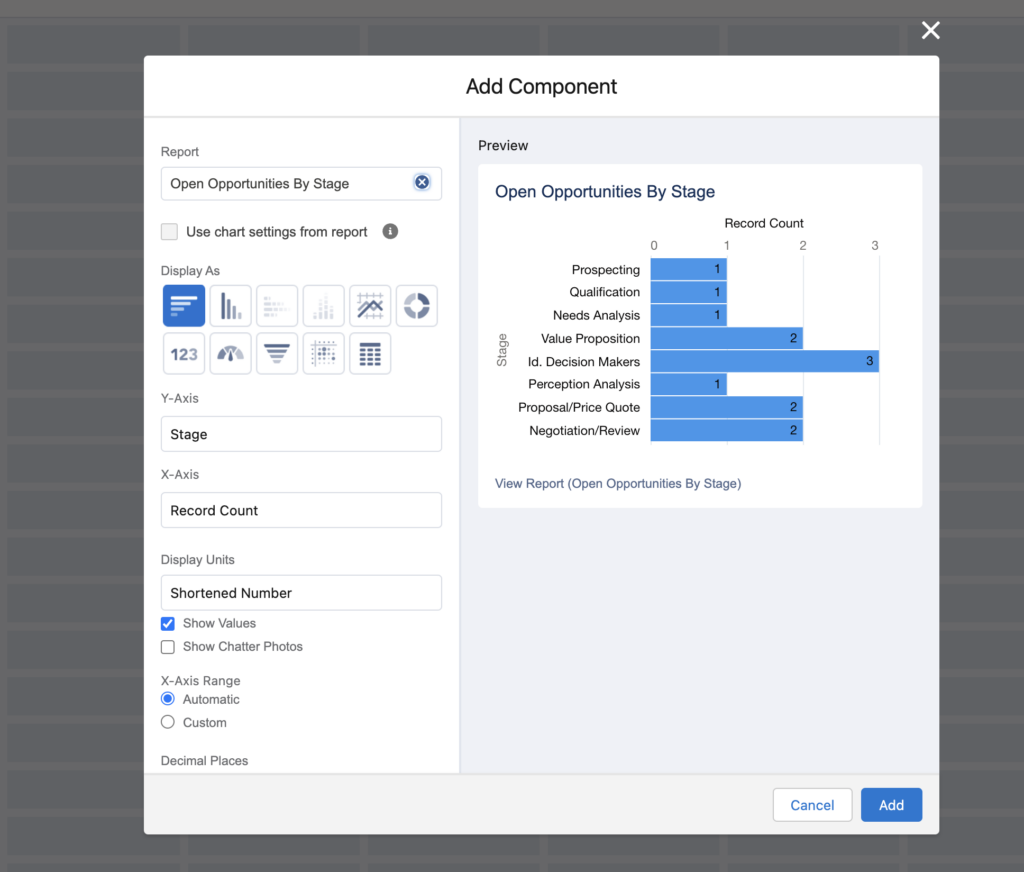
- Once you have the component as you want, click Add.
- You can then continue to add new components or save the dashboard as is.
Please contact us at info@marksgroup.net for any Salesforce questions or support you need. Feel free to comment below. We’d love to hear your thoughts!


