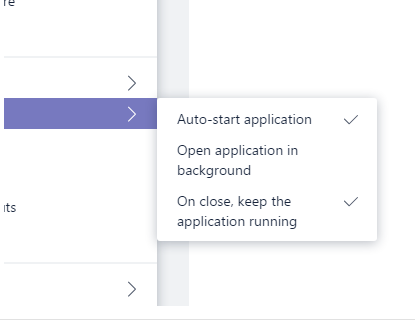Additional application settings were added to Microsoft teams in a recent release, giving you more control over how you want MS Teams to behave. Check it out by clicking on your user icon, then Application:
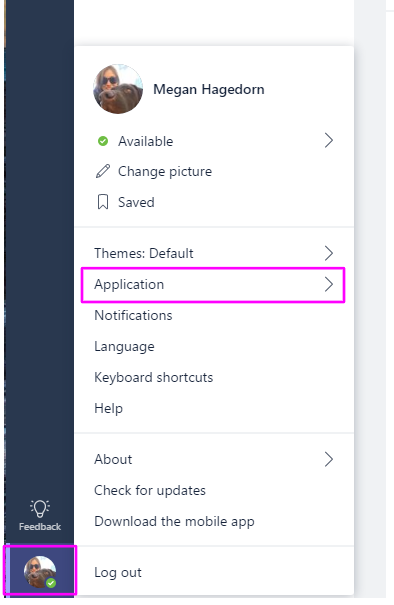
Below, you can see options to auto-start the application (upon computer start-up), Open the application in the background, and an option to keep MS Teams running even when you close out of the window (useful if you need to keep an eye on notifications):