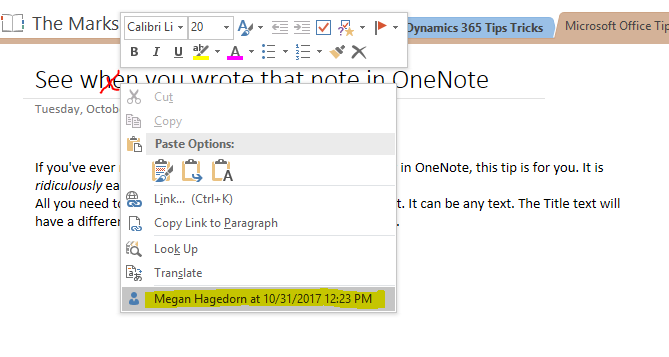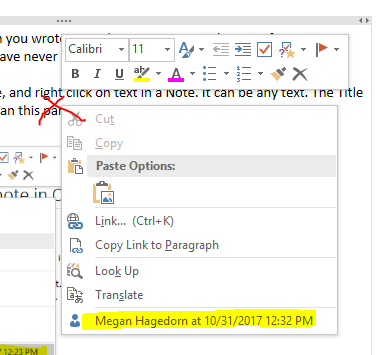If you’ve ever needed to find out when you wrote something in OneNote, this tip is for you. It is ridiculously easy to find the timestamp, but you may have never noticed it! This feature works in both OneNote 2016 and the OneNote App for Windows 10.
All you need to do is open up OneNote, and right click on text in a Note. It can be any text. The Title text will have a different timestamp than this paragraph, for example: