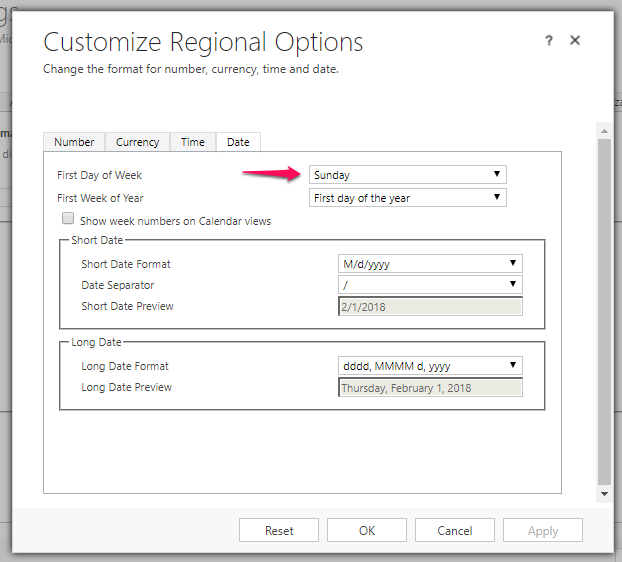Dynamics 365 recognizes Sunday as the first day of the week by default, but what if your organization recognizes Monday or a different day as day 1?
This affects system filters like “This week” and “last week”.
It’s easy to update. Sign in to Dynamics 365.
Then, head to Settings–>Administration: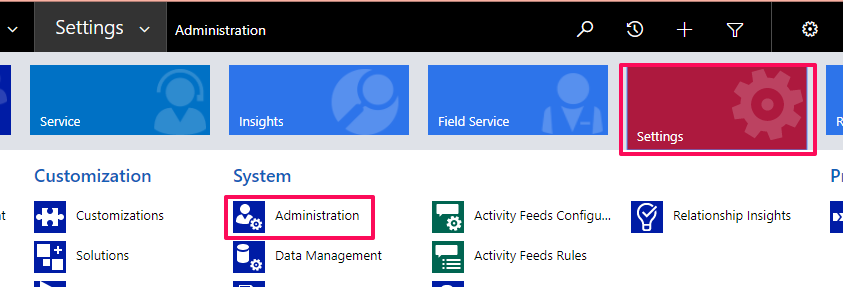
Select System Settings: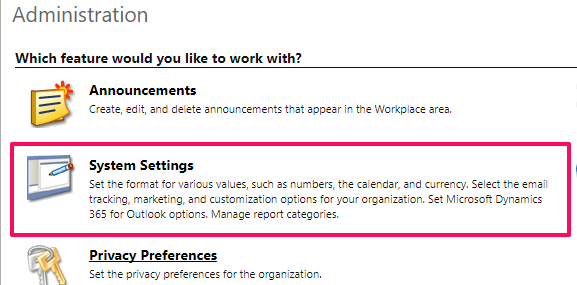
Select the Formats tab, then Customize next to “Current Format”: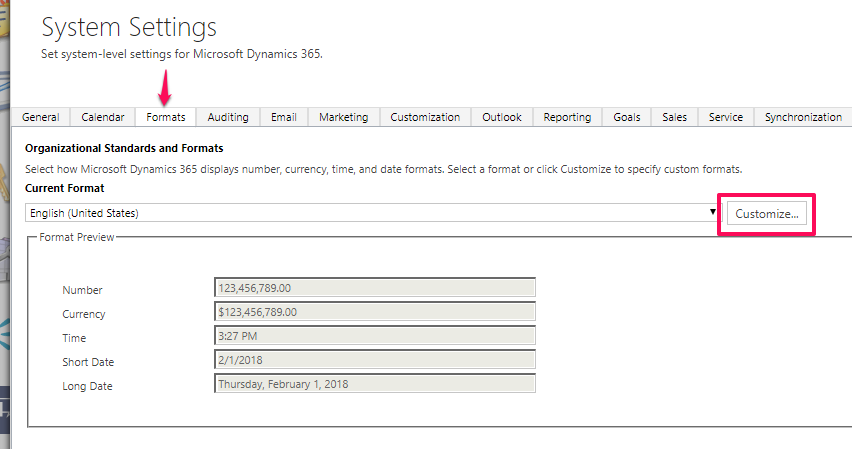
Head to the “Date” tab, then change the “First Day of Week” as necessary: