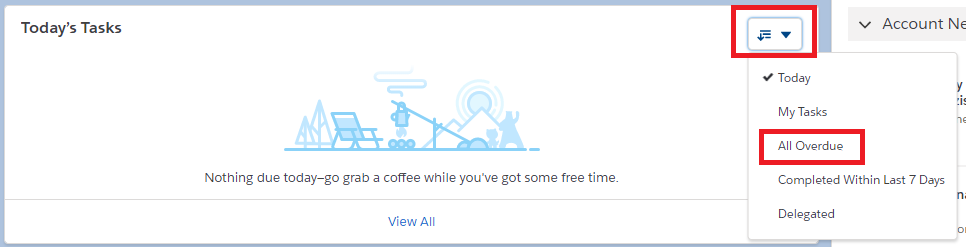So my default home page has “today’s events” but I really need my tasks on there too. Thing is, I have default start page (probably from a tip 2 years ago) that I’ve been using. Worked perfectly in classic, but not so much in lightning. So, let’s change things a bit…
First, need to go to setup of course, which is our trusty gear in the upper right.

Then search for “Lightning” or “Lightning App”. We’re looking for “Lightning App Builder” which is where all your earlier pages are and the object pages are. In this case, mine is a “Home Page” and I can edit that guy.
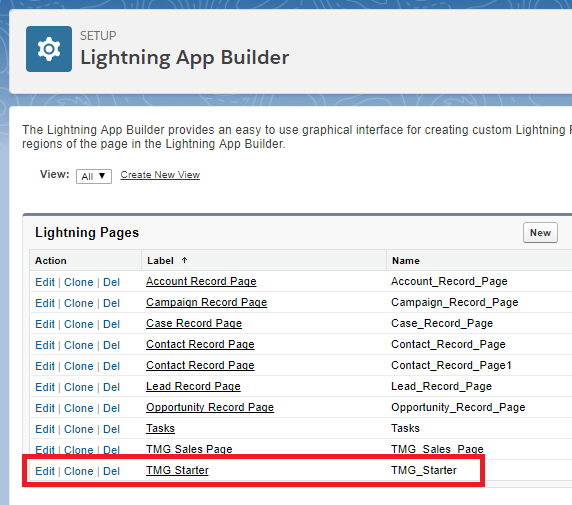
Click the Edit link and now you’re in and running to edit the layout. You can do all sorts of items again, views, lists, tasks, etc. What I’m going to add is “Today’s Tasks” which is just a drag and drop to the screen. Save it and voila!
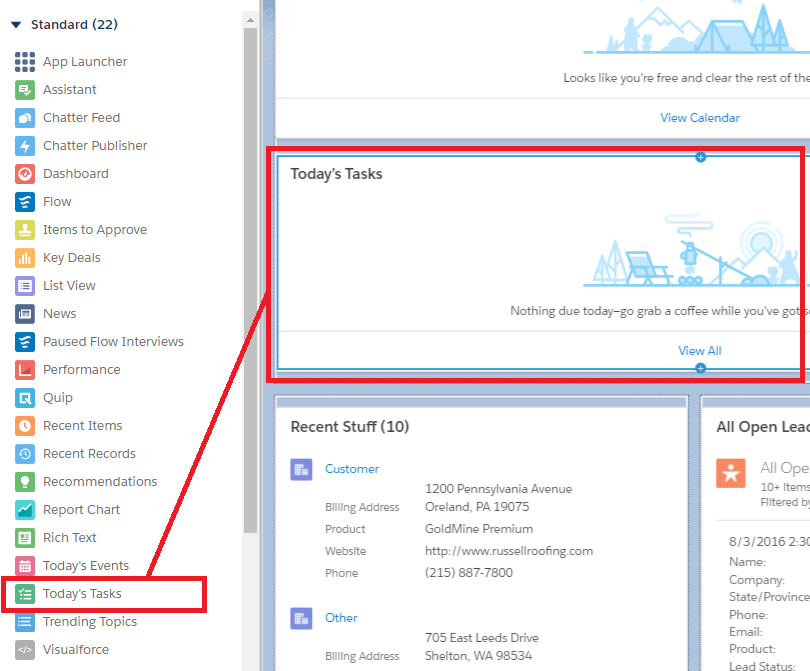
Just a side note here, once you’ve got it placed, it only shows TODAY’s tasks, not all the overdue ones like I used to see. So, just change the drop down in the upper right of the box, change it to overdue and you’re all set.