Let’s be honest–not all of us keep to a 9-5 schedule, and you may want to change your working hours in your Outlook Calendar. The Office 365 Portal makes this easy!
To do this, head to the Office 365 Portal, then select Outlook:
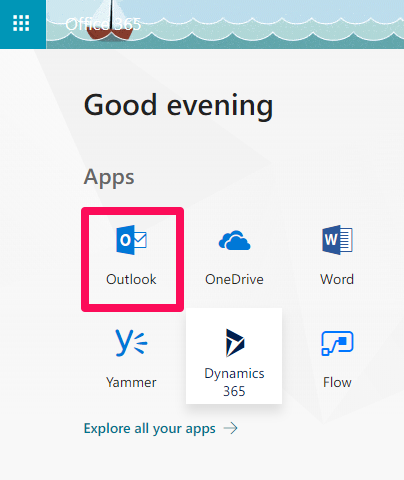
Click on the Calendar symbol to go to the Outlook calendar:
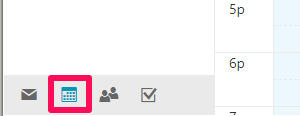
Select the Gear to go to your Settings, then Calendar Appearance:
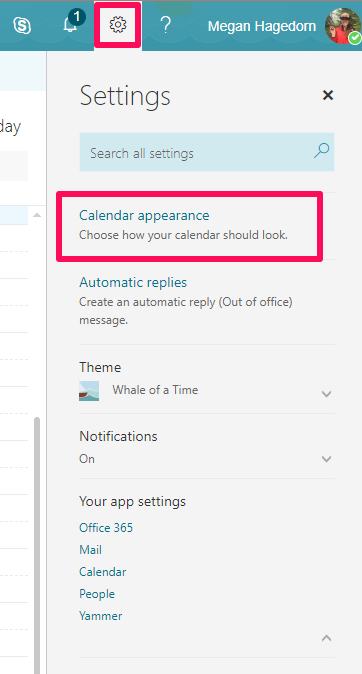
From here, you can change the work week and working hours to match your work schedule:


