You can manage your software installations from the Office 365 Portal. This can be really helpful if, for example, you just got a new computer and it’s missing some programs, or you just want to see if there are any other programs that you have access to but don’t have installed. To access the available software for installation, keep reading below!
- Sign in to Portal.office.com
- Select your icon in the upper right:
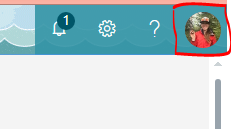
- Select My account:
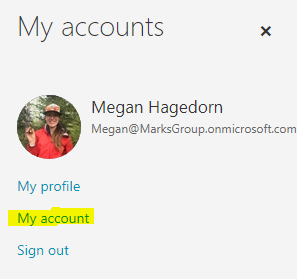
- Select Settings, then Software:
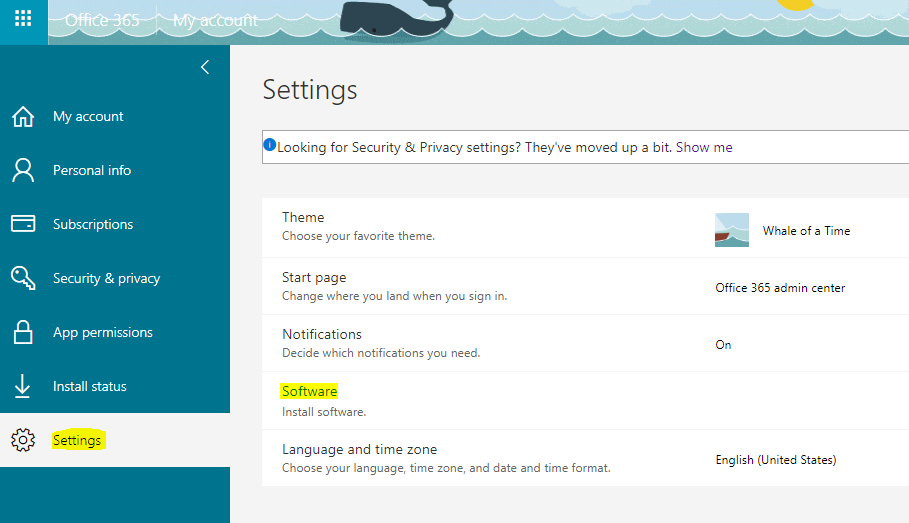
- Page through each of the categories to find out what software is available to you (the software available will depend on your Office subscription):
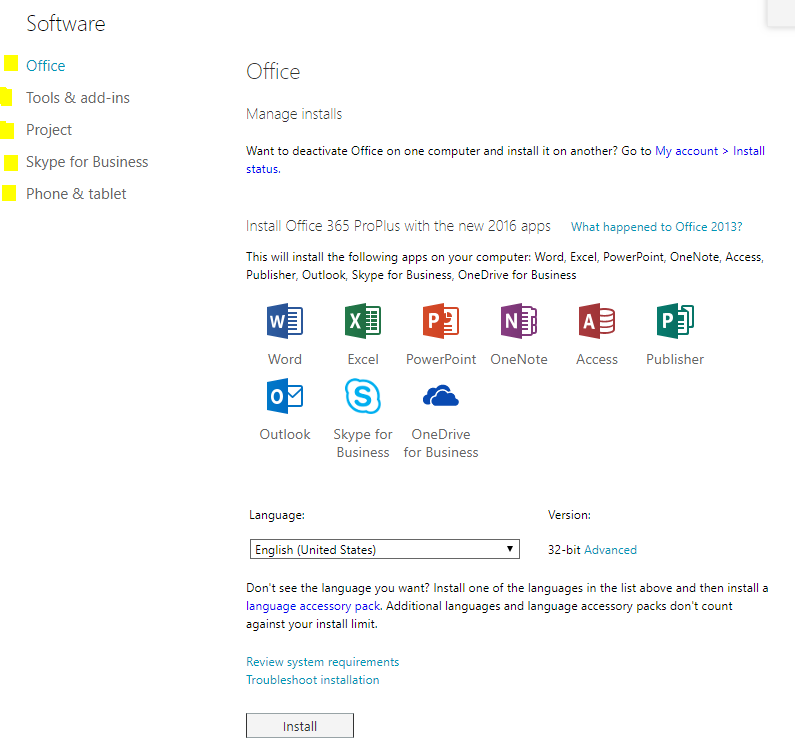
- Select Install and follow the instructions.

