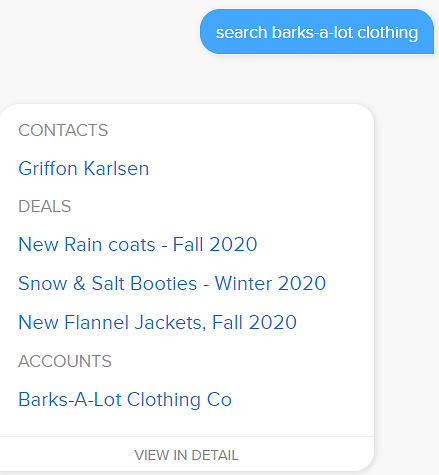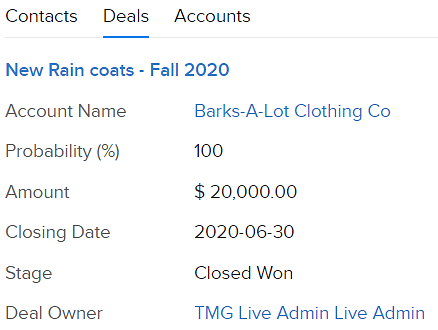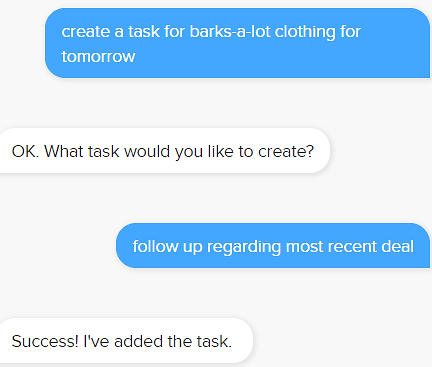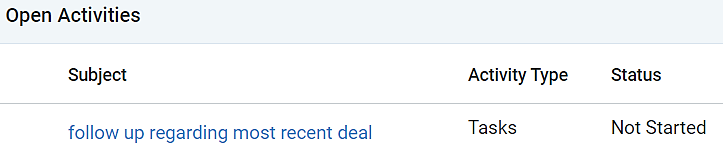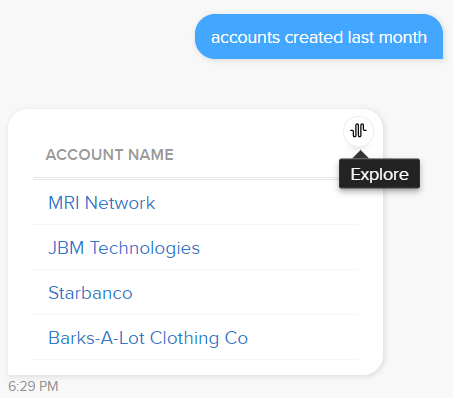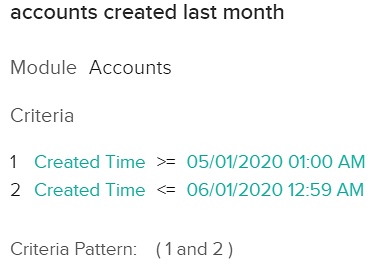Have you ever utilized Ask Zia in your Zoho CRM? You’d be surprised at how easy it is to update records and access analytics using this AI function! In previous posts I’ve been shining a light on Zoho CRM’s Zia, including Data Enrichment, Sales Trend Analysis, Conversion and Closure Predictions, and Help with Templates. Today let’s take a look at how you can use Ask Zia as your very own personal AI assistant to manage your CRM activity!
How Do I Access Ask Zia?
Ask Zia sits in your CRM tray, in the bottom right of the screen. It’s a little different that the Zia you are used to, and instead of being located under the Zia button, where you can take a glimpse at your Sales Trend Analysis and Notifications. It’s actually three buttons to the left, under Ask Zia. Just click on the button to open up a chat window.
![]()
What Can I Do With Ask Zia?
Ask Zia can do so many things at glance, without having to search for parameters or open a specific record! This is great for when you need an answer on your sales stats now or need to add a task to one account while working on a deal in another Account. There are several built in functions, all of which you can access by clicking on the question mark icon to the left of the chat window. Additional functions can also be added by your administrator to fit your business needs. Need to see the major information related to a specific account without having to open their record? Simply Ask Zia to search for that company’s name. Zia will show you a quick snapshot, and you can view more details simply by clicking View in Detail.
Need to add a task? That’s easy too – just Ask Zia! The task will show up in the open activities section of the corresponding record. A hint to help you out: when working with skills, such as creating or editing records, it’s best to be as specific as possible, and note that you can only perform actions within one module at a time. For example, Zia will not understand if you ask it to create a lead and create a task on that lead – you will have to handle those separately.
Beyond skills, Ask Zia can also quickly bring up some of your stats. Impress your sales manager when she calls to ask how many accounts you created last month, and you have the answer in seconds! You can even click on the Explore button that will appear when you hover your mouse over the response. This will open up an additional window showing the criteria Zia used to perform the search.
There is so much that Ask Zia has to offer, and definitely worth exploring to see how it can make your life easier, and help you work more efficiently!
Hope you found this helpful as you move forward on your path to sell better and smarter using Zoho CRM’s Zia. Stay tuned as we continue to look at what Zia has to offer in future blog posts.
Check out our Zoho Training Video library on our YouTube channel for more assistance with Zoho CRM and many other Zoho products! Feel free to contact us at info@marksgroup.net with any questions or if you need Zoho support. Feel free to comment below. We’d love to hear your thoughts!