Microsoft 365 TEAMS is a collaboration application that can be used to organize meetings, facilitate conversations among group members over chat and video as well as share files across groups. It integrates well with Microsoft Outlook and many other products.
To add Planner to streamline your workflow, follow the steps below:
While in TEAMS, go into the channel you’d like to add/share the Planner and click on the + sign beside Wiki

This will bring up the Add a Tab (and if Planner isn’t already listed you can search for it) where you can select Planner
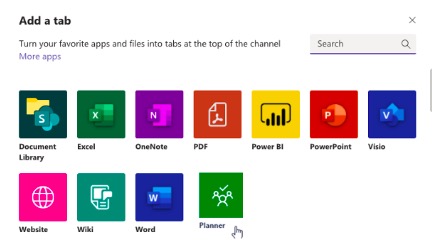
When the Planner dialog box appears, create a New Plan and add it to the channel
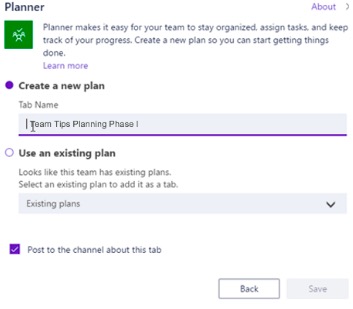
The tab will be added alongside your other team channel tabs, and you’ll be able to start adding tasks to your board. You can continue to replicate this process to create as many plans as your team may need.
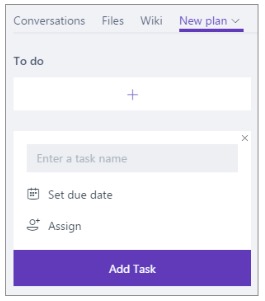
If you have any questions or issues, please reach out to us at The Marks Group. We’re always happy to help.

