Did you know that you can enable a setting to display related emails as a conversation on a record’s timeline, similarly to how Outlook handles conversations? This can make the email/activity area of records much more organized and easier to read!
This one is pretty straightforward–you can open your personal settings by selecting the gear icon in the upper right corner. Select “Personalization Settings”:
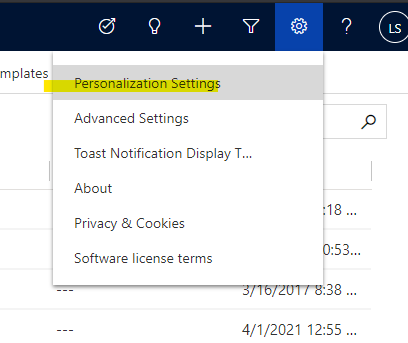
In the Email tab, there is an option to “Show emails as conversation on Timeline”. Enable this, and you’ll be all set: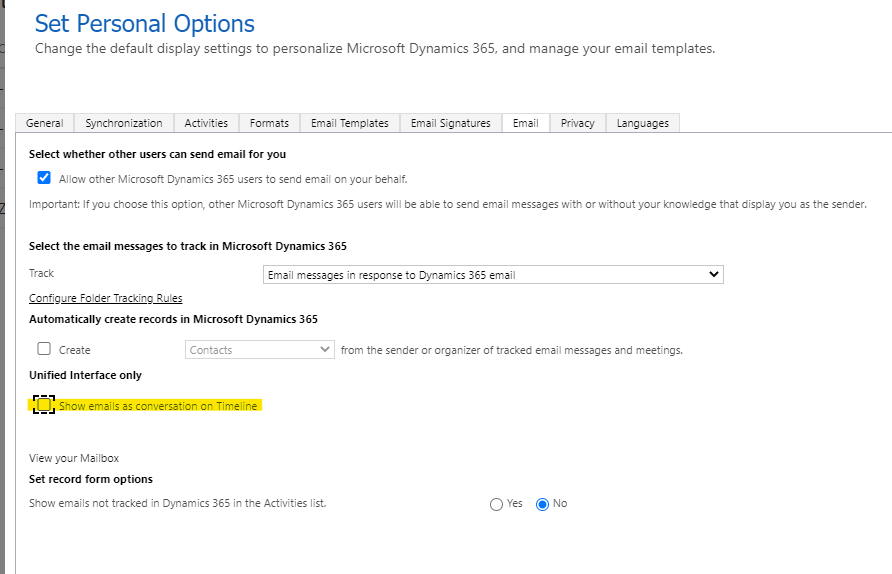
To see what this looks like before and after, you can check out the screenshots from this blog post.

