Introducing to the new Zoho CRM filter criteria for user fields. The purpose of this change is to help you better filter records based on the user field.
How Has Zoho CRM Filter Criteria For User Fields Changed?
When you are in a module looking to see records based on the user field, you used to only be able to search based on the user name. Zoho has now introduced the following new filter criteria:
- Belongs to role – this allows you to filter records based on roles you have assigned to your users
- Not belong to the role
- Belongs to group – this allows you to filter records based on groups you have created
Where Can I Use Filter Criteria For User Fields?
There are several places to use these new criteria.
You can use them when defining custom views within a module. Note: Belongs to group is not yet available for custom views.
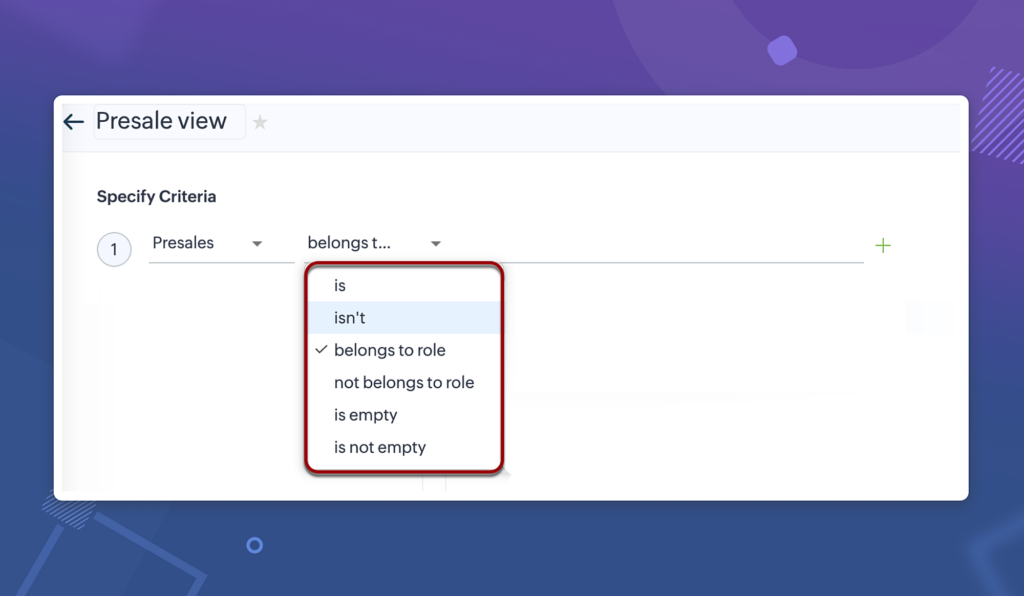
You can also use them in advanced filters in a module.
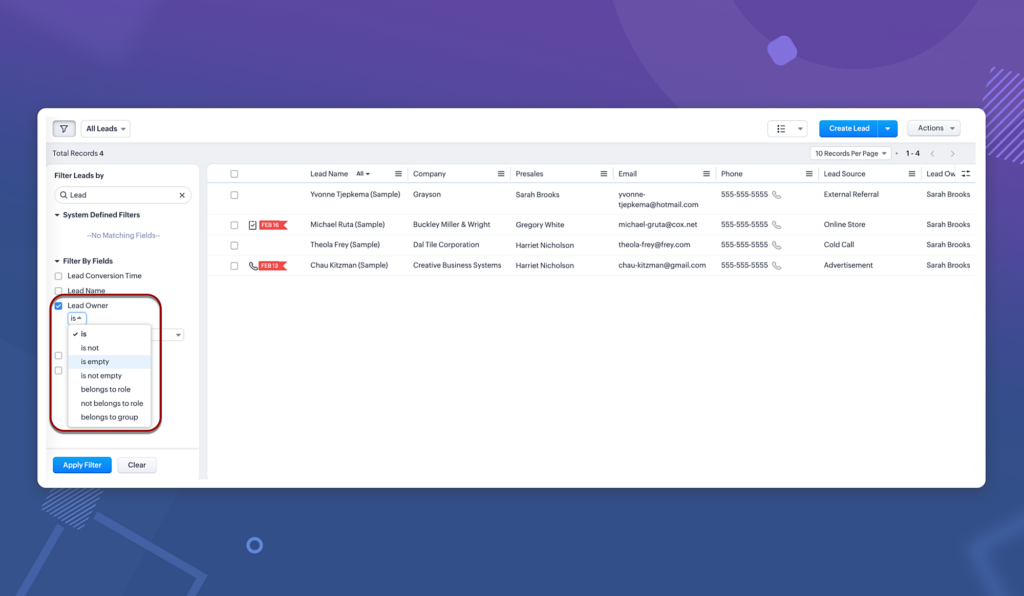
One important note is that you can only include up to 5 roles or 5 groups in these filters.
Did you know The Marks Group is offering Zoho CRM Admin training? Check out our Events page to sign up! Also, don’t forget to check out our Zoho Training Video library on our YouTube channel for more assistance with Zoho CRM and many other Zoho products! Feel free to contact us at info@marksgroup.net with any questions or if you need Zoho support. Feel free to comment below. We’d love to hear your thoughts!


