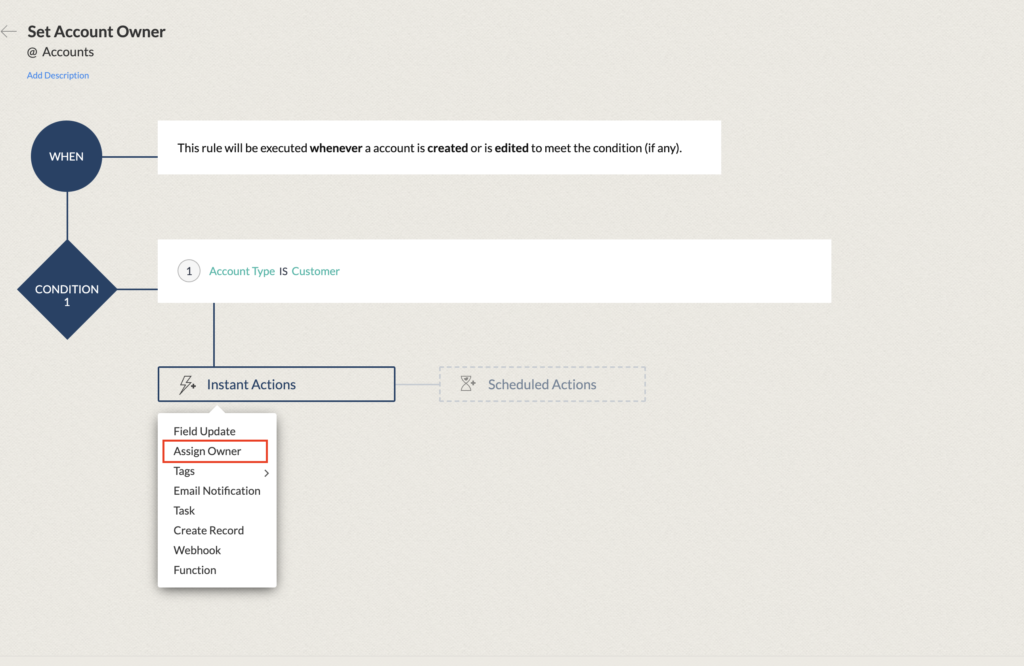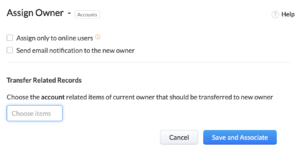The functionality of Zoho CRM workflows continues to expand. Zoho recently added to the list of available actions and now you can assign a record owner through a workflow.
How Can I Set Up a Zoho CRM Workflow To Assign A Record Owner?
Follow the steps here to set up the Zoho CRM workflow to assign a record owner:
- Start a new workflow
- Select the trigger based on either a record action or date/time
- Define the relevant criteria for when the record owner assignment will apply.
- Select Assign Owner as the type of action
- Pick how you want to assign the user based on one of the following
- Category – Users , Roles or User Field
- Criteria
- Assignment rule – only the rules for the module will be available
- Choose whether you only want to assign to users currently online and signed into Zoho
- Check if you want to send an email notification
- Choose which related records to transfer
If more than one user meets the criteria you have outlined, Zoho will assign to users on a round robin basis.
Did you know The Marks Group is offering Zoho CRM Admin training? Check out our Events page to sign up! Also, don’t forget to check out our Zoho Training Video library on our YouTube channel for more assistance with Zoho CRM and many other Zoho products! Feel free to contact us at info@marksgroup.net with any questions or if you need Zoho support. Feel free to comment below. We’d love to hear your thoughts!