 For over 15 years, we have been selling CRM database systems. These systems have seen a lot of changes over the years, but when it all comes down to it, they are all databases at their core. You’ll often hear all kinds of buzzwords when it comes to CRM database systems, like “automation” and “workflows.” But these things don’t work too well without one crucial component: the data.
For over 15 years, we have been selling CRM database systems. These systems have seen a lot of changes over the years, but when it all comes down to it, they are all databases at their core. You’ll often hear all kinds of buzzwords when it comes to CRM database systems, like “automation” and “workflows.” But these things don’t work too well without one crucial component: the data.
Although these systems can be powerful tools for helping businesses run more efficiently, they often fail when users don’t realize that they are nothing more than databases. Instead, some users get caught up with the bells and whistles of the CRM system and all of the different features. While it’s good to maximize your CRM system and all of its uses, it’s important not to forget that getting the most out of these things means making the data your first priority. Advanced things, like automation and marketing, can’t be done if the data is incorrect.


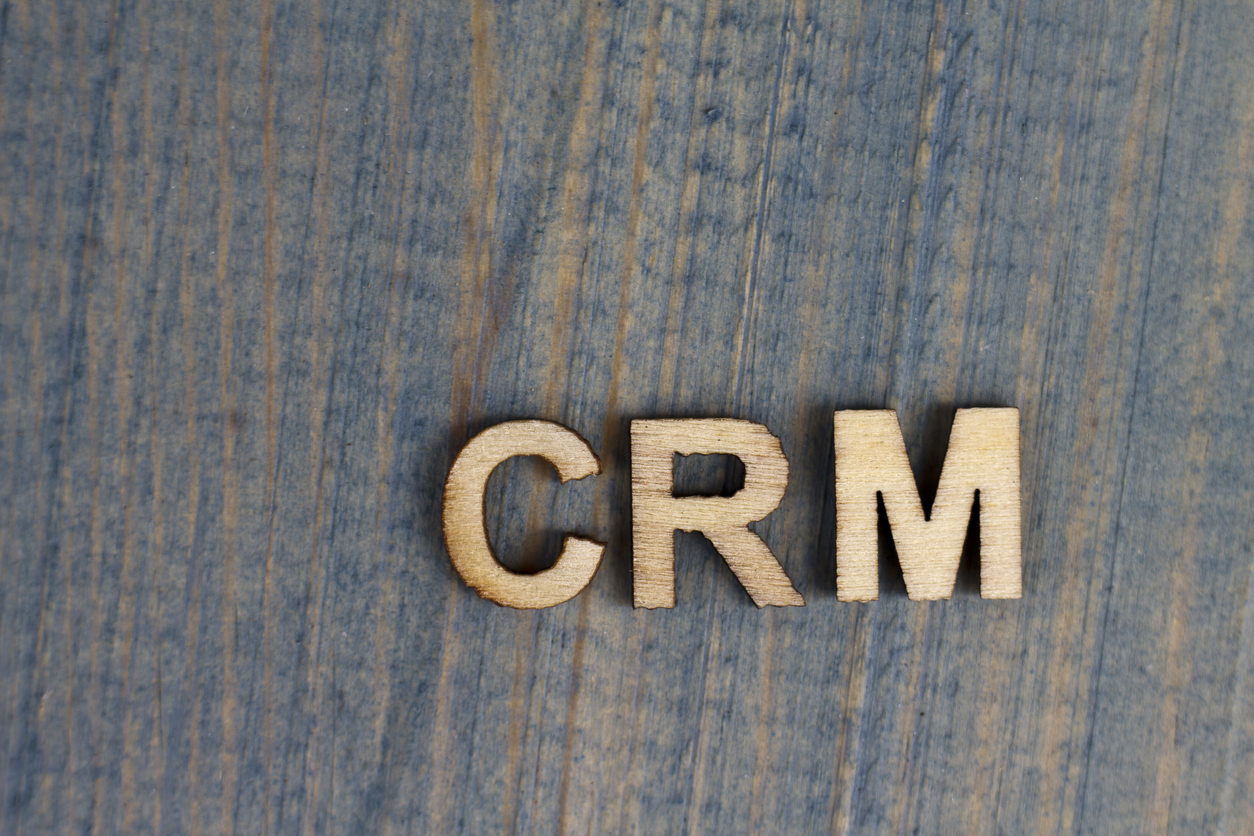 CRM platforms are meant to help improve business operations, but a small percentage of the time, these CRM implementations fail.
CRM platforms are meant to help improve business operations, but a small percentage of the time, these CRM implementations fail.  A lot of products and services these days focus on certain industries. In some cases, these products or services that are industry-specific might make sense. But what about when it comes to CRM systems? You may be overwhelmed with all of the different CRM examples you’ve likely heard about, and depending on the industry you operate in, might feel that an industry-specific CRM system is the way to go. But is this really the best option?
A lot of products and services these days focus on certain industries. In some cases, these products or services that are industry-specific might make sense. But what about when it comes to CRM systems? You may be overwhelmed with all of the different CRM examples you’ve likely heard about, and depending on the industry you operate in, might feel that an industry-specific CRM system is the way to go. But is this really the best option? Zoho CRM has so many useful features, and they’re always adding new features to help improve efficiency. The tag feature was initially added to Zoho CRM about two years ago. Tags are a quick and dirty way to slap a record with an open-text entered category, and subsequently be able to pull a list of records with the same tag. Tags are displayed just under the record name at the top of the record for a super convenient reference.
Zoho CRM has so many useful features, and they’re always adding new features to help improve efficiency. The tag feature was initially added to Zoho CRM about two years ago. Tags are a quick and dirty way to slap a record with an open-text entered category, and subsequently be able to pull a list of records with the same tag. Tags are displayed just under the record name at the top of the record for a super convenient reference. Customer relationship management, otherwise known as a CRM, is one of the most helpful tools that any business could use. So, what is CRM software and what is Zoho CRM? Some people refer to a CRM system as a rolodex on steroids. It’s a one-stop shop where you can keep all of you client’s contact information, organize your business deals, track marketing campaigns, and so much more. Zoho released their CRM software in 2005, and since then has been improving and updating to truly focus on the “relationship” part of
Customer relationship management, otherwise known as a CRM, is one of the most helpful tools that any business could use. So, what is CRM software and what is Zoho CRM? Some people refer to a CRM system as a rolodex on steroids. It’s a one-stop shop where you can keep all of you client’s contact information, organize your business deals, track marketing campaigns, and so much more. Zoho released their CRM software in 2005, and since then has been improving and updating to truly focus on the “relationship” part of  In order for your CRM system (whether it’s Zoho or another system), to be successful, your team must be willing to use it. As amazing as Zoho tools might be, it doesn’t help if all or a portion of your team doesn’t use it. Your salespeople might have various reasons as to why they don’t to use it: perhaps they prefer their spreadsheets, the forms are too cumbersome, or they feel the process overall is too slow. In order to ensure your business’s CRM system doesn’t fail due to a lack of use, be sure to try the following:
In order for your CRM system (whether it’s Zoho or another system), to be successful, your team must be willing to use it. As amazing as Zoho tools might be, it doesn’t help if all or a portion of your team doesn’t use it. Your salespeople might have various reasons as to why they don’t to use it: perhaps they prefer their spreadsheets, the forms are too cumbersome, or they feel the process overall is too slow. In order to ensure your business’s CRM system doesn’t fail due to a lack of use, be sure to try the following: