Sometimes in our CRM, we add another field where we can enter a phone extension for our contacts and Leads. Did you know that if you enter the phone number with its extension in the phone field, zoho crm will dial the extension too? The trick is to separate the phone number and extension by a “,” – so it should look like 800-555-1212,112. Phone systems interpret the “,” as a pause. You may need to enter two commas for it to work correctly. Try it!!
With the Zoho CRM – calendly integration you can email a link, or embed one on your website, that your customers can click and schedule an appointment with you based on your current availability! The Scheduled appointment will be added as an Event record in Zoho CRM. It can also be added to your outlook or Google calendar. You must also have a Calendly account, but there is a free trial and even a free version. Read More
Little advantage of Lightning Edition is that you can now drag and drop certain files directly to the record. Now, there’s a trick to this as the “files” related list isn’t always available, but once added a simple drag of a file puts it on that record for future use. Read More
A nice feature that’s been added to Lightning Edition for Summer ’18 is the ability to quickly drag and drop attachments to emails in Salesforce. It’s a quick tip but a really nice one and not something that is clearly evident unless you’ve done your research into all the release notes or done it by accident to be honest. Read More
Did you know that you can run more than one Blueprint at one time?? You can even re-order Blueprints so that they execute in the desired order. Here’s how:
First you need to create your blueprints (Setup->Automation->Blueprints) *if you’re looking for more information on CREATING Blueprints, please check-out our marksgrouplive.com website – Blueprint module.
Once you have your blueprints created and activated, you can re-order them by first going to Setup->Automation->Blueprints:
- Select the module
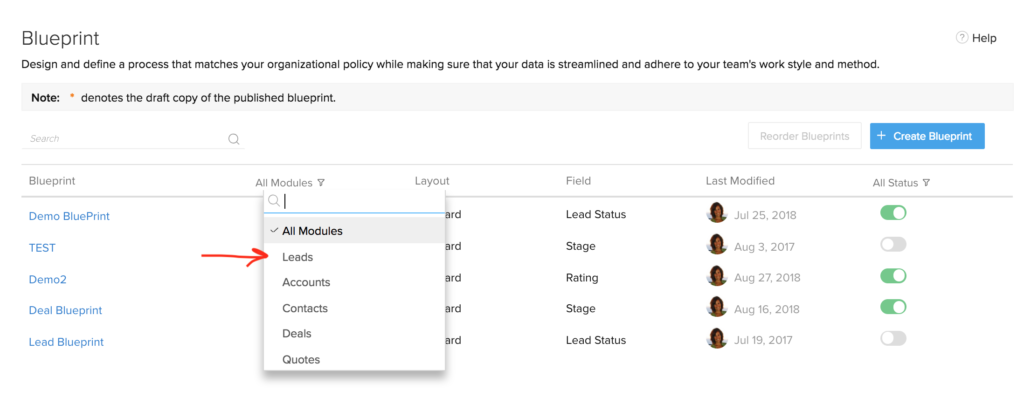
- click re-order
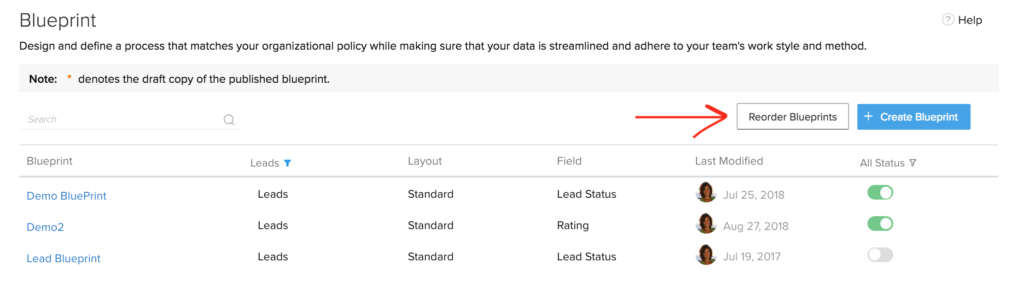
- click and drag the grab bars to move the blueprints around
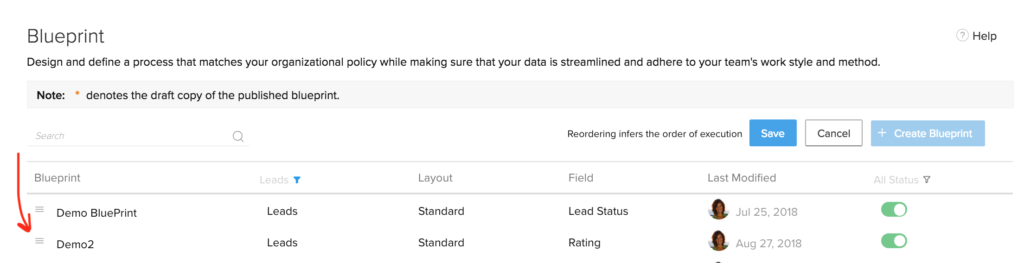
- click save
So to add a little flare to Salesforce.com’s lightning edition, they’ve added in Themes which can alter the look and feel of your company’s user experience. In this post, we’ll just explore it a bit and what they look like (the out of the box themes). Next tip I’ll actually go into the customization and creation of your own theme…. Read More
So, continuing on with themes, I wanted to go a bit into the custom theme if I could, working with custom colors, images, etc. Lightly as I’m not really a graphic designer, but I’m sure there’s a lot you could do with corporate logos, color schemes, etc. to match your company’s look. Read More
So honestly, just discovered this the other day while moving around the app area of lightning. How new is it? Couldn’t tell you but I think there’s a very useful app called the “Lightning Usage App” which helps companies track how many people are using it, how many are not and it can even tell you what needs to be changed to effectively use lightning. Read More
Zoho CRM has tools to manage data sharing across users. The main ones are the Role Hierarchy and the Data Sharing Rules, but these are on a module basis – you either share all the records in a module or none. There are also field permissions that you can set that will show/hide specific fields within a module. What if you wanted to be able to selectively share records across roles? That’s where the Record Share feature comes in! Here’s how you use it: Read More
If you find that most of your CRM Task records fall into the same small set of “Subjects” you might want to set the Subject field up as a Pick List. You may be surprised to find out that it already is! To activate the Subject field to become a pick list, all you have to do is select a default value. You can also edit the choices to be whatever you want them to be. Here’s how: Read More

