If you’re a Zoho.Campaigns user, you know how frustrating it is to be limited to Lead and Contact module fields when setting criteria for a mailing list, right? Recently, Campaigns add a feature whereby you can now set criteria using data from the related Account and Deal records for your Contacts, as well as sync any custom module that has an email field!! It is available during a Contact sync set-up. Here’s how you use it: Read More
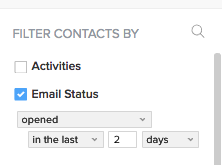 Using Views and filters you can pull a list of contacts that have interacted with your email in a specified way. For example, you can filter the list of All contacts to just those contacts that have opened an email from you within the last two days, by setting the filter in the picture at right.
Using Views and filters you can pull a list of contacts that have interacted with your email in a specified way. For example, you can filter the list of All contacts to just those contacts that have opened an email from you within the last two days, by setting the filter in the picture at right.
In Zoho Campaigns, when emails to a contact experience 3 soft bounces or one hard bounce, they get removed from your contact list. So how can you find out who’s bouncing without searching through all the email campaigns or the sync reports? Easy! You can export the list of bounced contacts! Here’s how: Read More
Do you find that when you use Campaigns to send emails, sometimes your emails end up in your recipients Spam or Junk folder? To stop this from happening, you can authenticate your email domain in Campaigns to greatly improve the deliverability of your emails. (note: If you don’t manage your own domain, you will need to pass some instructions on to your adminstrator.) Here’s how:
- Login to your Campaigns Account and click ‘Settings” in the top Navigation menu.

- Click “Email Authentication”
- Click the Add a Domain (1) button at the bottom
- Enter your domain name (e.g. marksgroup.net), and click the “Add” button to add the domain to your list.
- Click the ‘SPF/DKIM Setup Link’ (2) for instructions. NOTE: These instructions will need to be completed by someone who has access to your domain administration.
- Once the instructions have been carried out, click the verify (3) link.
Click here for more detailed step-by-step instructions from Zoho

