Historically, we’ve had to go into Advanced Find to download Fetch XML, which is extremely useful for report, schedule board, and other customizations. As Microsoft replicates more of the “classic” features into the new UI, we’re finding new ways to perform the same tasks. Keep reading to learn how to download Fetch XML in the new UI. Read More
If you’re a heavy Dynamics or Portal customizer, you may find yourself looking for a user’s Azure AD Object ID – especially if you’re setting up Portal users! A while back, the only way to find this was to go directly into Azure, but we now have a much easier solution. Read More
If you’ve found this page from Googling the above error, I’m sorry. This is a tough one. This non-helpful error pops up on the occasional schedule board and is a complete pain to troubleshoot. Below is a short list of the three things I look at when this happens! If you have any additional tips, please share them in the comments below! Read More
I know, wordy title – but if you do need to add a button (eg. Create) to a subgrid on a custom portal like the one below, you’ve come to the right post! This is for the custom portal (PORTALNAME.microsoftcrmportals.com). You should have a subgrid on the form you’re using in the Portal. This feature is a little hard to find, so follow along below!
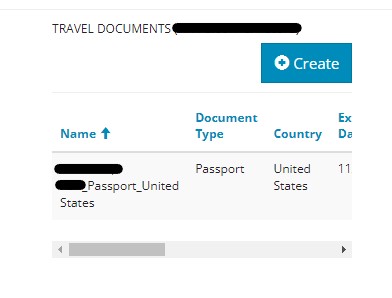
In this tip, we’ll walk through enabling “enhanced email”, which allows you to compose new email messages in a pop-up window (reminiscent of Gmail) within Dynamics. Read More
This week, Microsoft made an update very recently that removed the jump bar from views (the navigational letters at the bottom of the window). Luckily, we can add it back! Please note that you’ll need admin privileges to follow these instructions.
If I’m being completely honest, I still prefer to make customizations to forms and fields from the old UI and therefore rarely go into the “new” PowerApps UI (the functionality is not identical). However! I recently stumbled upon the “Form Access Checker” feature in the new Power Apps customization area and had to share. This is a tool that lets you select a security role and app (“Sales Hub”, etc) to see what forms are enabled under those conditions. Read More
If you happen to own a Flow important to your organization, I highly recommend sharing the Flow with an additional user in the event that you leave the company or lose access to your account. While it will be possible to recover any Flows “lost” this way, it can save a few headaches and extra clicks by sharing the Flow with another user. This is also helpful in the event that your Flow fails to run or encounters some other error — Power Automate will email the owners of the Flow with the issue details. The more people that receive this email, the more likely it is that the issue will be addressed quickly! Read More
Did you know that Dynamics has an out-of-the-box report that displays all users’ security roles? I just learned about this a few weeks ago myself and it has been very useful! Keep reading to learn how to run this report. Read More
The “Show Dependencies” feature is highly valuable, especially when you are trying to find a specific workflow, attempting to delete a field, or determine what system elements “touch” that field. Below you can find instructions for field and form dependencies.

