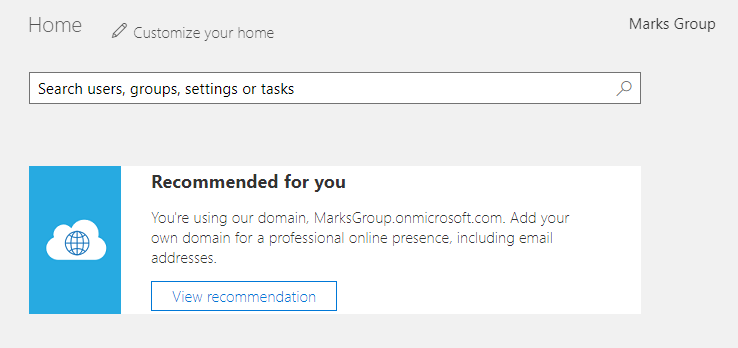Back in October, I wrote a post about Microsoft Teams guest access/access for external users. Previously, you could only add guests whose email was associated with an Office 365 account, which really limited the Guest feature. I was so pleased to see that they recently announced that FULL guest access is rolling out to all organizations beginning March 5! This means that any user–whether they use Outlook.com or Gmail.com or their own domain–can be added as a guest to Microsoft Teams. No Office 365 account required!
To enable this feature and find out how to add guests to a Team, please check out this post from a few months back.