There is one particular new feature from the October 2018 Office 365 update is one that I am so excited to enable and try out. Outlook now has the ability to automatically dismiss event notifications/reminders for events that have already taken place. This is just one more way to keep Outlook as clean as possible. To enable this feature, keep reading!
Read More
Over the summer, Microsoft added a feature that makes it so easy to take private notes in the OneNote or Wiki applications within Teams. I think this is really great feature, because there are tons of collaboration options within Teams and ways to share information, but there are just as many times in the “real world” where I want to take notes for my own purposes. Keep reading to find out how to take private notes in Teams! Read More
One very cool feature I recently discovered was the ability to send snippets of code in Microsoft Teams where the formatting is preserved and even enhanced with syntax highlighting, the option to wrap text, and more!
Office 365 subscribers get fairly frequent updates pushed to their systems, but it’s not always clear what functionality has been updated, removed, or added. In this tip, we’ll walk through how to check for updates, how to view what’s new, and how to view the Office 365 roadmap.
Excel’s charting capabilities are well-known at a basic level—everyone knows that they can create pie, bar, or line charts/graphs with their Excel data. However, Excel also allows you to create geographical charts that automatically plot data on a map. The maps use a “fill” function to show data, so this best shows numerical data by County/State/Country etc. You can plot data by:
Country/Region
State/Province
County
Postal Code
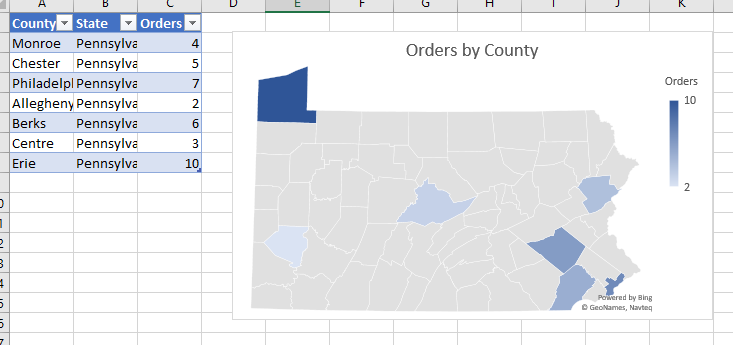
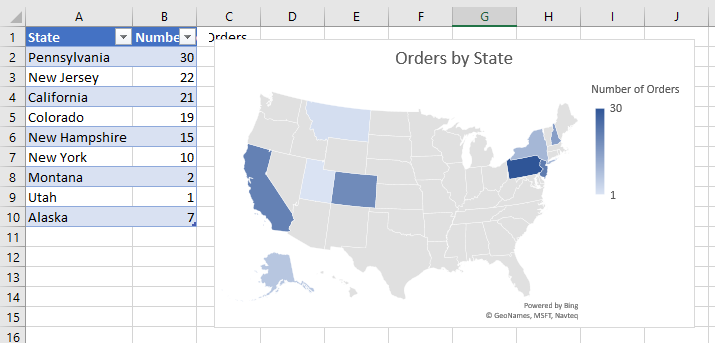
Read More
Did you know that you can easily reply to all participants in an email with a meeting? This is a great shortcut in Outlook because it automatically grabs all of the participants from the email and copies all prior messages below the meeting information, just as a “normal” reply would. Read More
One of the Address Books that Outlook keeps is the Global Address List, which is a comprehensive list of every “mailbox-enabled or mail-enabled object in an Active Directory forest that has Exchange installed” (Source: Microsoft).
Microsoft also keeps an offline version of this address list, and this can be accessed when you are not connected to Exchange. You’ll want to keep this address list, or address book, updated in the event that you need it. Read More
Microsoft implemented an interactive and contextual search box in many of its applications some time ago. This feature is often overlooked, but can be a huge help in Office 365 applications like Word and Excel, among others. It actually gives you real menu options as answers! This is far superior to the old “help” button/window where it just searched Bing. Read More
I recently completed a massive project involving data normalization, and this is the second of two tips that really helped me throughout the process. You may be familiar with VLOOKUP, a function in Excel that allows you to, well, look up values from a separate table. There are some constraints with it, though, for example, you must name a single number to indicate the column that will be returning values. INDEX MATCH combines two functions in Excel and allows you to actually select the column you want to return values from manually with your mouse. To use INDEX MATCH, keep reading! Read More
I recently completed a massive project involving data normalization, and this is one of two tips that really helped me throughout the process. For this particular task, removing duplicates was helpful for a sub-import of new accounts (and finding the unique accounts in a list of 140,000 records!) as well as determining the “status reason” values that were being used in this massive file. If you need to normalize or massage data, or just need to evaluate a list of values without duplicates, keep on reading! Read More

