 Whether you’re looking to join Zoho or another CRM service, there is a lot to consider. At The Marks Group, we sell and implement five Customer Relationship Management (CRM) applications and currently serve more than 600 companies who use these applications to increase their sales, improve customer service, and grow their profitability. A good CRM system, when implemented properly, will ensure that important tasks are never falling through the cracks, critical information is being shared by everyone in your organization wherever they are, and the value of your company is increasing.
Whether you’re looking to join Zoho or another CRM service, there is a lot to consider. At The Marks Group, we sell and implement five Customer Relationship Management (CRM) applications and currently serve more than 600 companies who use these applications to increase their sales, improve customer service, and grow their profitability. A good CRM system, when implemented properly, will ensure that important tasks are never falling through the cracks, critical information is being shared by everyone in your organization wherever they are, and the value of your company is increasing.
Like the millions who already use this great product, it may be right for your company. If you’re seriously looking to join Zoho CRM, then let me share these five reasons why you should consider doing so, based on the more than 90 clients we serve who have already purchased it.

 Like any powerful email server system,
Like any powerful email server system,  There are plenty of online word processing applications to use and I’m sure you’re probably familiar with the big names, like Microsoft Word in Office 365 or Google Docs. In fact, you’re probably using them right now. But think about it: Why?
There are plenty of online word processing applications to use and I’m sure you’re probably familiar with the big names, like Microsoft Word in Office 365 or Google Docs. In fact, you’re probably using them right now. But think about it: Why? Here at The Marks Group, our CRM system is…
Here at The Marks Group, our CRM system is… Did you just make an investment in
Did you just make an investment in  I meet a lot of business people who are frustrated with their technologies—particularly the software that they’re using. I get it. There are a lot of great applications out there, but many of them only do particular things.
I meet a lot of business people who are frustrated with their technologies—particularly the software that they’re using. I get it. There are a lot of great applications out there, but many of them only do particular things.  In the years that we’ve been implementing Zoho, I’ve discovered something: people blow off
In the years that we’ve been implementing Zoho, I’ve discovered something: people blow off 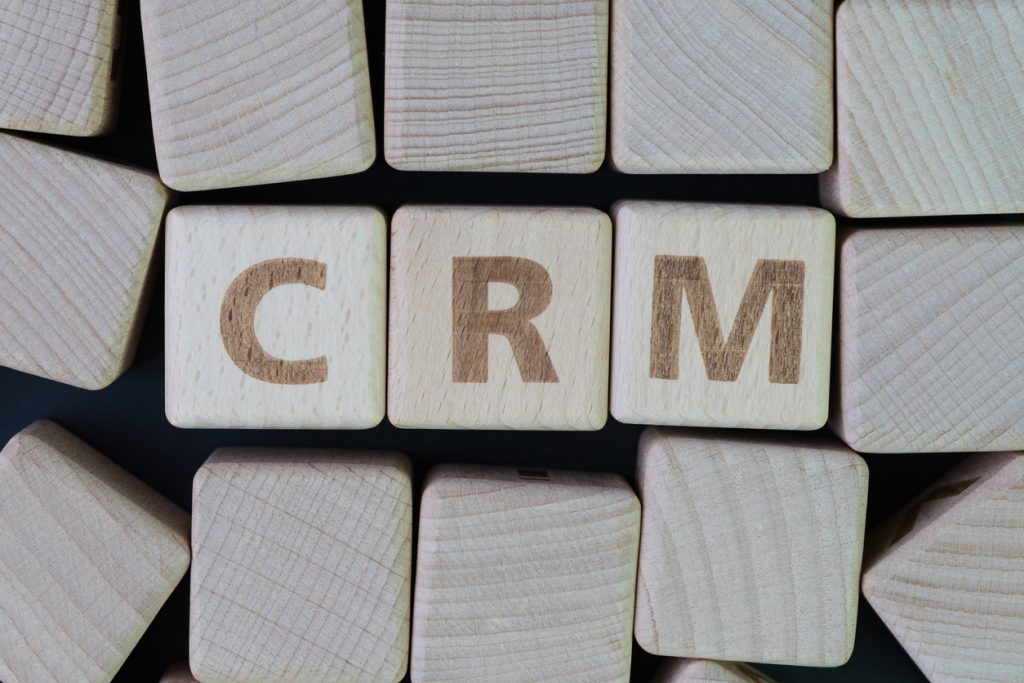 Are you thinking of learning Zoho tools on your own?
Are you thinking of learning Zoho tools on your own?  If you’re as enthusiastic about Zoho as we are here at Marks Group Live, you’ll want to check out this year’s exciting Zoholics event in Austin, Texas. The event, which takes place from April 9th through April 11th, 2019, is an annual conference for Zoho users to meet and network face-to-face.
If you’re as enthusiastic about Zoho as we are here at Marks Group Live, you’ll want to check out this year’s exciting Zoholics event in Austin, Texas. The event, which takes place from April 9th through April 11th, 2019, is an annual conference for Zoho users to meet and network face-to-face.  If you just signed up for Zoho Creator and you’re looking for Zoho Creator help and a Zoho Creator tutorial, you’ve come to right place! Not knowing where to begin can be overwhelming, but we’ve got some tips that can help.
If you just signed up for Zoho Creator and you’re looking for Zoho Creator help and a Zoho Creator tutorial, you’ve come to right place! Not knowing where to begin can be overwhelming, but we’ve got some tips that can help.