In each module of Zoho CRM, there has always been the standard “Owner” field which is essentially a User look-up that designates which user “owns” the record. Zoho has recently added some exciting new customization features, one of which is the ability to add a custom “User” field to a module form. This new feature allows you to relate the record to more than one user! It is available on the field palette: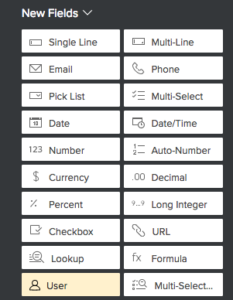
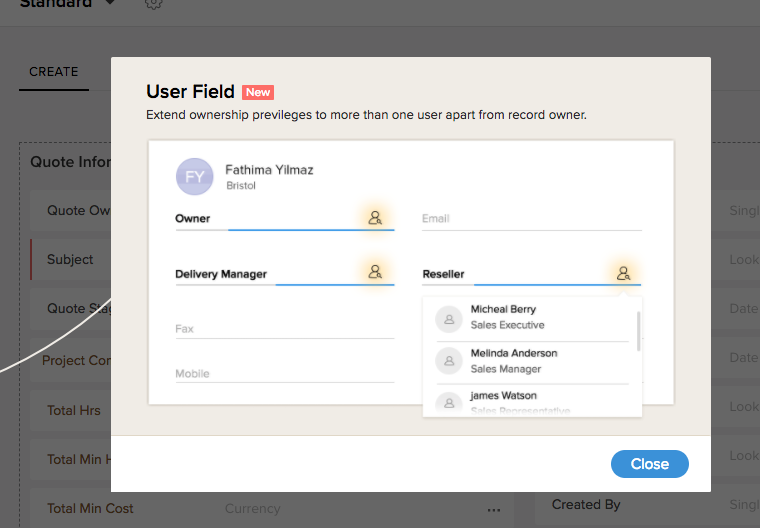
Did you know that you can create your own Template folders in Zoho CRM to better organize your templates? Here’s how… Read More
Have you ever tried to map a custom field in the Lead record to a standard field in either the Account, Contact or Deal record, but the matching field you want is not presented as a choice? Read More
If you’ve ever created a custom Module in Zoho, you’re aware of the standard Custom Module Name field. This is by default, a mandatory, Single Line type field that is effectively the name of the record. Many times it becomes another pesky step in the process of creating the record and is not really needed in the use case. Zoho has implemented a great work-around for this, but it must be set up when the custom module is first created, here’s how…
If you do any amount of import, I’m sure you’ve had that experience where you’ve got data on your import sheet that you don’t yet have a field for in your CRM module. Before, you had to quit out of the import, add the field, then go back and restart your import… well no more! With the new Import feature, Zoho has added an in-line way to add new fields right from your data!!
De-duplicating in Zoho CRM just got easier! Zoho has rolled out a new de-duplication tool that starts out the same way but the rest is a glorious downhill ride! Simply go to the module where you want to de-dup, click the … menu, and select De-duplicate (same as before)
Then select which fields you want to use to define duplicates (up to 3). For perfect matches, Zoho CRM will de-dup automatically. For not so perfect ones, Zoho CRM will tee them up for you to review and process. Give it a try!
Zoho CRM Dashboards now supports creating a dashboard from a Matrix report! (Before only summary reports were supported). Here’s an example of how you can use this feature…
Activity Report Dashboard. Say you just want to see how many combined calls, events and tasks are being accomplished for each of your users in CRM.
You may have noticed by now an enticement to try the new record import user interface… don’t be afraid, try it! They’ve fixed so many inconveniences with the old interface and added some great new features! Here are just a few… Read More
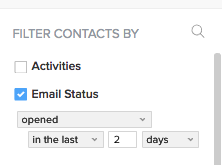 Using Views and filters you can pull a list of contacts that have interacted with your email in a specified way. For example, you can filter the list of All contacts to just those contacts that have opened an email from you within the last two days, by setting the filter in the picture at right.
Using Views and filters you can pull a list of contacts that have interacted with your email in a specified way. For example, you can filter the list of All contacts to just those contacts that have opened an email from you within the last two days, by setting the filter in the picture at right.
Each Zoho CRM user has the capability to customize their home page with components. The home screen can be different for every user. If you wanted it to be the same for every user and only configure it once, use the Customize Home Page feature… Read More

