 It’s the middle of February already, and with each passing day we are reminded of all of those New Year’s resolutions that we have to get started on (or have already abandoned)! The post holiday winter season can seem long and dull, especially after the craziness of December and January. Personally, I think that February is a great time to implement some new organizational tools into your company to shake things up.
It’s the middle of February already, and with each passing day we are reminded of all of those New Year’s resolutions that we have to get started on (or have already abandoned)! The post holiday winter season can seem long and dull, especially after the craziness of December and January. Personally, I think that February is a great time to implement some new organizational tools into your company to shake things up.
We often find that our small business clients don’t use the Zoho business suite to its fullest potential, so today we thought that we could highlight some of the Zoho apps that can help you manage projects and contacts, and easily integrate your email into your CRM. This may not be a shock to hear, but keeping your business organized can aid in improving client relations, create efficiency in your day-to-day workflow, help you easily track your businesses progress, and maybe even give you some time in your personal life to get cracking on those other goals you hoped to get to by the end of 2020. Who knew Zoho One could improve your small business and personal life?

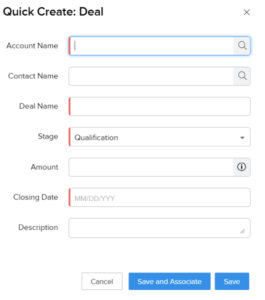
 Twitter, Instagram, Facebook, WordPress, Snapchat, Tumblr…. it would be naive to say that social media isn’t an important way to market and connect with your customers in 2019. Even the most skilled marketing manager may have difficulties keeping up with your social media presence. There are so many platforms to produce content for, and each one needs to be different. You need to wittily market your latest project in under 280 characters for twitter, and then post a perfectly framed and edited photo for Instagram. Beyond having the “perfect” content, most consumers are demanding that you produce it consistently. It can make your head spin! How can you organize it all? Enter- Zoho Social, a program on the Zoho One platform that easily helps you manage and organize your business’ social media presence.
Twitter, Instagram, Facebook, WordPress, Snapchat, Tumblr…. it would be naive to say that social media isn’t an important way to market and connect with your customers in 2019. Even the most skilled marketing manager may have difficulties keeping up with your social media presence. There are so many platforms to produce content for, and each one needs to be different. You need to wittily market your latest project in under 280 characters for twitter, and then post a perfectly framed and edited photo for Instagram. Beyond having the “perfect” content, most consumers are demanding that you produce it consistently. It can make your head spin! How can you organize it all? Enter- Zoho Social, a program on the Zoho One platform that easily helps you manage and organize your business’ social media presence. Zoho offers many programs on their platform. Arguably their most successful one is Zoho CRM. But what if you don’t need all of the features of a CRM? Maybe you are just looking for somewhere to keep your contacts, and manage your tasks and deals. Having a tool that allows you to organize your contacts and clients allows for better customer relationships. Enter Zoho Contact Manager. Both programs can be very helpful to your business, but there are some key differences and similarities. Let’s review them before you decide which program to use.
Zoho offers many programs on their platform. Arguably their most successful one is Zoho CRM. But what if you don’t need all of the features of a CRM? Maybe you are just looking for somewhere to keep your contacts, and manage your tasks and deals. Having a tool that allows you to organize your contacts and clients allows for better customer relationships. Enter Zoho Contact Manager. Both programs can be very helpful to your business, but there are some key differences and similarities. Let’s review them before you decide which program to use. In a previous
In a previous  Zoho CRM is an amazing database to help any business keep track of your clients, deals, marketing campaigns and beyond. I firmly believe that one of the most underutilized tools in this program is the “activities” feature. Activities in the Zoho CRM do it all, you can organize tasks, keep track of meetings, and schedule a follow up conversation with a new client. If you are looking to keep your records organized and detailed the Zoho CRM the activities feature is the way to go.
Zoho CRM is an amazing database to help any business keep track of your clients, deals, marketing campaigns and beyond. I firmly believe that one of the most underutilized tools in this program is the “activities” feature. Activities in the Zoho CRM do it all, you can organize tasks, keep track of meetings, and schedule a follow up conversation with a new client. If you are looking to keep your records organized and detailed the Zoho CRM the activities feature is the way to go. A solid and cohesive team is one of the most important things when you are building your business. If your employees work together and communicate well, projects run smoothly, staff morale is higher, overturn is lower, and people actually enjoy doing their work. While the Zoho suite has many ways to organize and streamline your business practices, it also has ways that you can encourage employees to engage and collaborate. Enter, Zoho Connect, a social media platform created for businesses to bring teams together.
A solid and cohesive team is one of the most important things when you are building your business. If your employees work together and communicate well, projects run smoothly, staff morale is higher, overturn is lower, and people actually enjoy doing their work. While the Zoho suite has many ways to organize and streamline your business practices, it also has ways that you can encourage employees to engage and collaborate. Enter, Zoho Connect, a social media platform created for businesses to bring teams together. When Zoho says that it has millions of users, the company is really talking about its email software. Yes, there are plenty of people and companies who use its other business apps, but Zoho Mail is by far the company’s most popular application. Here are five things you need to about it:
When Zoho says that it has millions of users, the company is really talking about its email software. Yes, there are plenty of people and companies who use its other business apps, but Zoho Mail is by far the company’s most popular application. Here are five things you need to about it: When it comes to Zoho mapping fields and lead conversion mapping, there is a lot to learn. If you’ve attempted to map a
When it comes to Zoho mapping fields and lead conversion mapping, there is a lot to learn. If you’ve attempted to map a  When it comes to their various
When it comes to their various 