If you’re a Zoho.Campaigns user, you know how frustrating it is to be limited to Lead and Contact module fields when setting criteria for a mailing list, right? Recently, Campaigns add a feature whereby you can now set criteria using data from the related Account and Deal records for your Contacts, as well as sync any custom module that has an email field!! It is available during a Contact sync set-up. Here’s how you use it: Read More
You may have noticed by now an enticement to try the new record import user interface… don’t be afraid, try it! They’ve fixed so many inconveniences with the old interface and added some great new features! Here are just a few… Read More
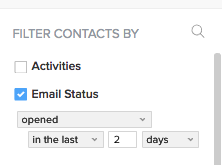 Using Views and filters you can pull a list of contacts that have interacted with your email in a specified way. For example, you can filter the list of All contacts to just those contacts that have opened an email from you within the last two days, by setting the filter in the picture at right.
Using Views and filters you can pull a list of contacts that have interacted with your email in a specified way. For example, you can filter the list of All contacts to just those contacts that have opened an email from you within the last two days, by setting the filter in the picture at right.
Each Zoho CRM user has the capability to customize their home page with components. The home screen can be different for every user. If you wanted it to be the same for every user and only configure it once, use the Customize Home Page feature… Read More
Zoho CRM has a custom link feature – lets explore… for example, you can set up a google search link in the Lead module on company name. Here’s how: Read More
If you’ve ever looked at the Data Sharing Rule definition screen, you see that you can share data from one entity to another entity. The entities available to select from are Group, Role and Roles and Subordinates. So what if you really just want to share data from one specific USER to another USER? The answer is to set up each of those individual users a group of 1, then share between the two groups. Read More
In Zoho CRM, there are three settings that control data privacy across Zoho Modules:
- Default Access
- Role Hierarchy
- Data Sharing Settings
Zoho SalesIQ is an easy to configure and use real-time web-engagement tool. There are three key configuration settings that affect the visibility of your chat widget.
- Business hours
- User Availability
- Hide chat widget (on/off)
If your Zoho CRM has any active workflow custom functions, it’s good practice to periodically check for any custom function failures. To do this simply Read More
Using Zoho CRM “out of the box”, you have limited options to select from to identify duplicates on import. For example, in the Contacts module, you can choose from Email address or Contact ID. But did you know that you can create a custom field and with the right settings have it show up in the list? Here’s how… Read More

