If you use the Dynamics 365 mobile app, you may have noticed that the three fields displayed in search results or various views are unhelpful. It could only show the Opportunity number (if you assign one), Est. Revenue, and Est. Close date, making the mobile app nearly unusable. Luckily, changing the information displayed in these views and search results is easy.
The app actually just uses the first three fields in a given view to determine what information should display on the Mobile app:
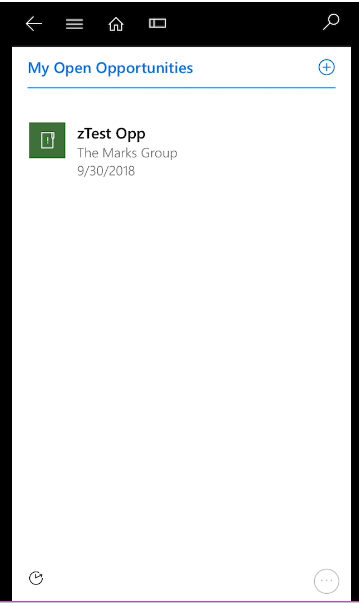
So, if you want to change the information displayed, simply navigate to the View in Dynamics 365 on a desktop or laptop, and change the column order as required. Again, the first three columns are the fields displayed in the mobile app.
Publish your changes, then make sure to “download recent server changes” on the app when it notifies you of updated customizations.

