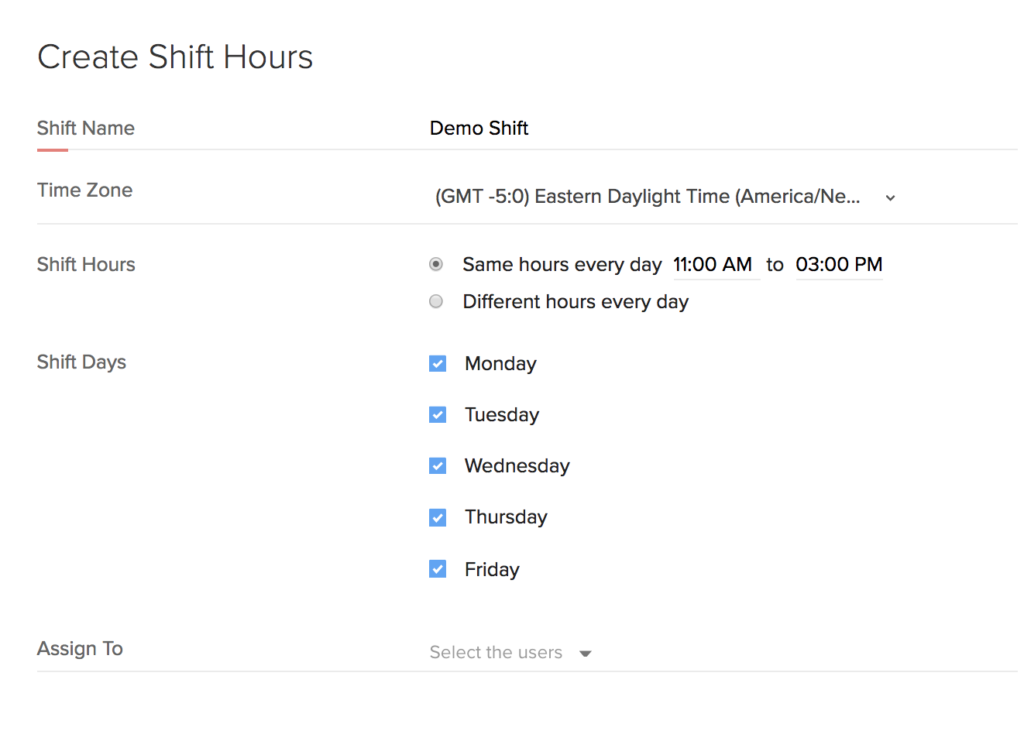Did you know that with Zoho business software, users have the option to customize their business hours for their company, including the option to specify different hours for each day? Users can also assign specific shift hours (in different time zones) to other users and team members.
Did you know that with Zoho business software, users have the option to customize their business hours for their company, including the option to specify different hours for each day? Users can also assign specific shift hours (in different time zones) to other users and team members.
Setting up custom hours
- Click on “Setup,” then “General,” and then “Company Details”
- In the horizontal navigation menu near the top, select “Business Hours” to open the Business Hours Definition screen
- Click on “Custom Hours” to set the hours you’d like
- Click “Save”
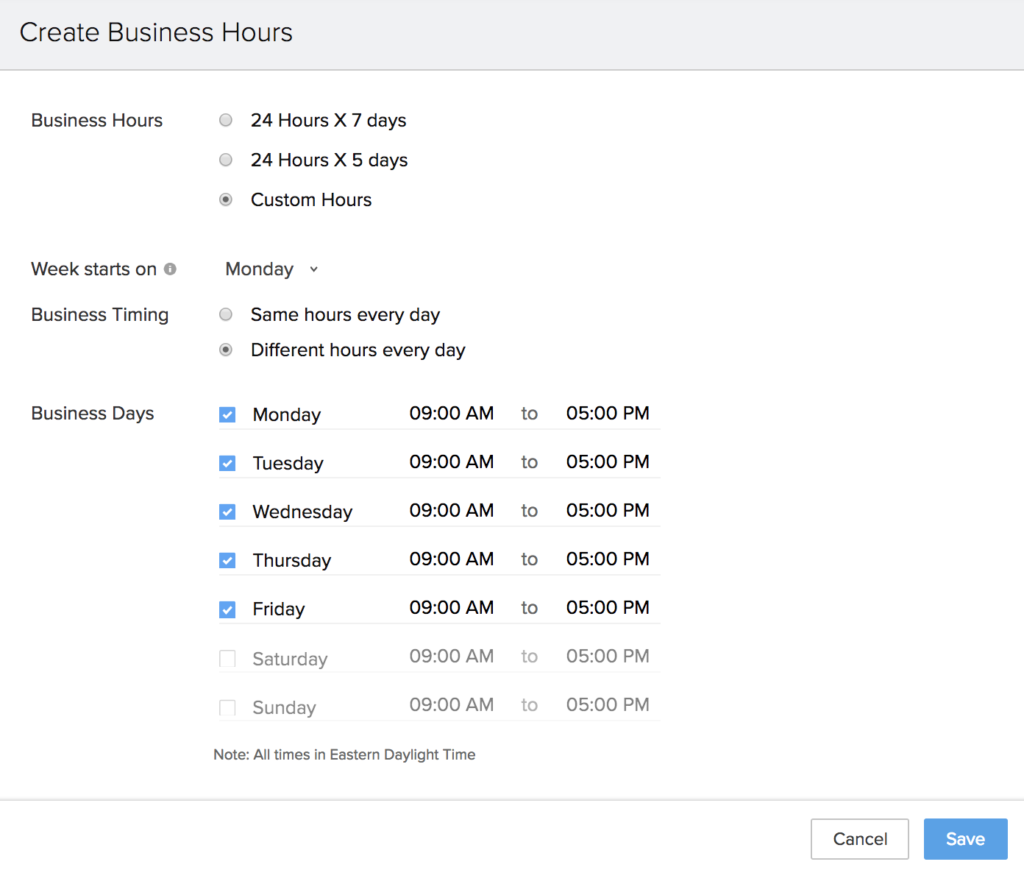
After this, you then have the option for creating shift hours. To do so, you’ll want to:
- Click “Create Shift Hours,” the blue button located on the right
- Choose a shift name, then pick a time zone and customize the hours
- Choose users to assign to the shift
- Click “Save”
If you’re looking to learn more about Zoho business software, and all of the available features and products that Zoho offers that can help your business run more efficiently, you’ve come to the right place!
The Marks Group offers expert-led Zoho training and support on all Zoho apps and products. Contact us at info@marksgroup.net to find out more and check out our YouTube video library!