If you’re wondering where the administrator settings moved to in the UI, look no further. If you want to know how to access the new UI, read this post.
We will now find Settings under the gear icon in the upper-right corner. Select “Advanced Settings”:
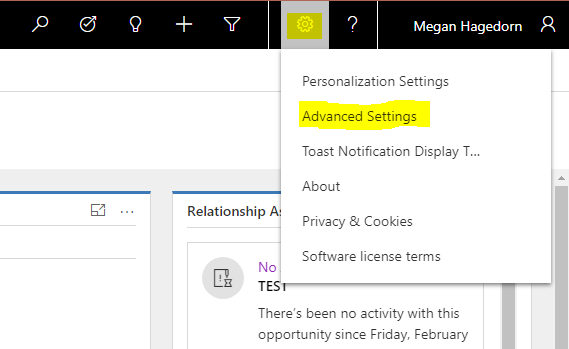
You’ll be redirected to the classic Settings area and navigation:
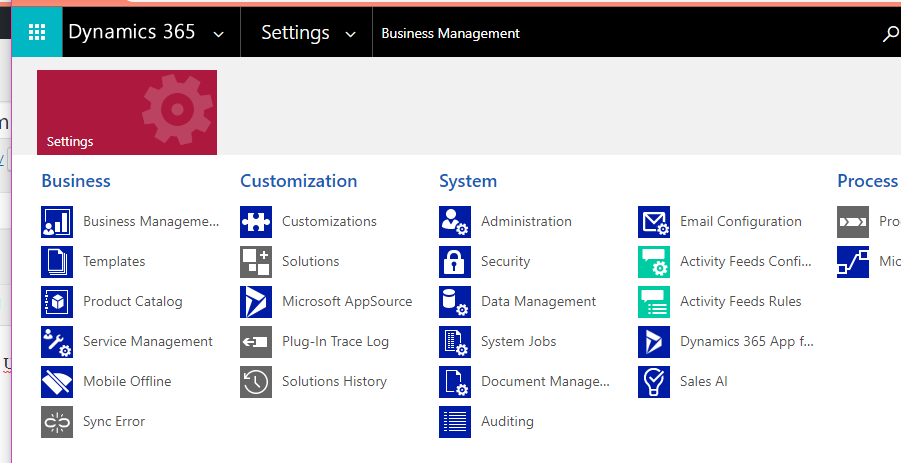
To head back, select the arrow next to “Dynamics 365”, then select the appropriate application. I’m not sure what Microsoft’s long-term plans are for the settings area, but I’d like to see it included in the new UI a little more seamlessly.

