This post will walk you through the steps to add a Power BI Dashboard to Dynamics 365. Please note that this works with the free Power BI license, but if you need to share your dashboard with others, you’ll need the paid license.
First, navigate to portal.office.com, then to the Power BI area. Go to the workspace where your Power BI report is saved. Open the report:
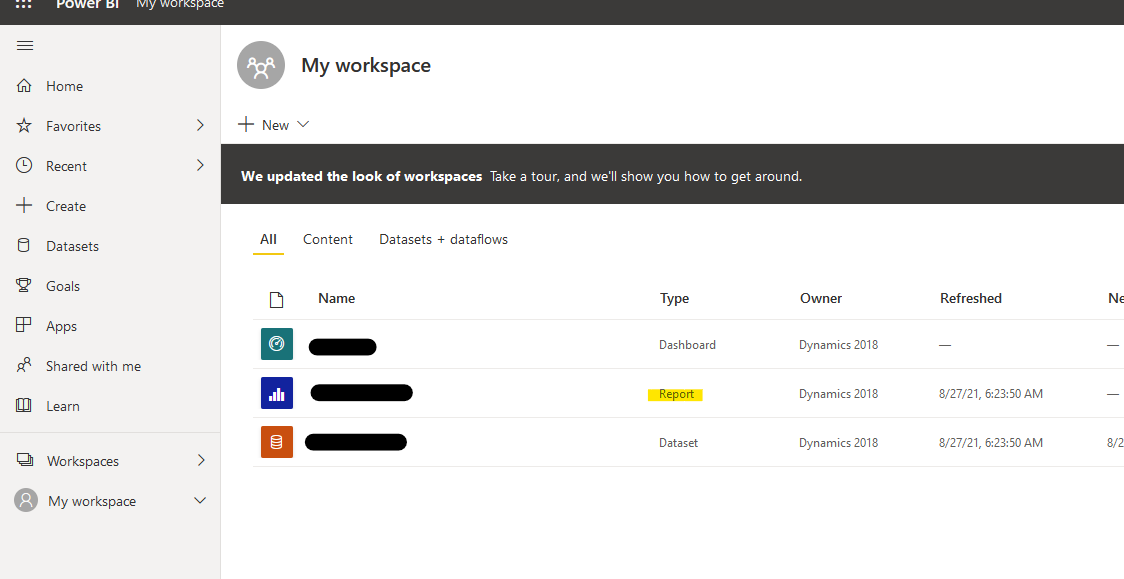
Navigate to the page(s) you want to include in the Dynamics dashboard. Select the “…” button, then click “Pin to a dashboard”:
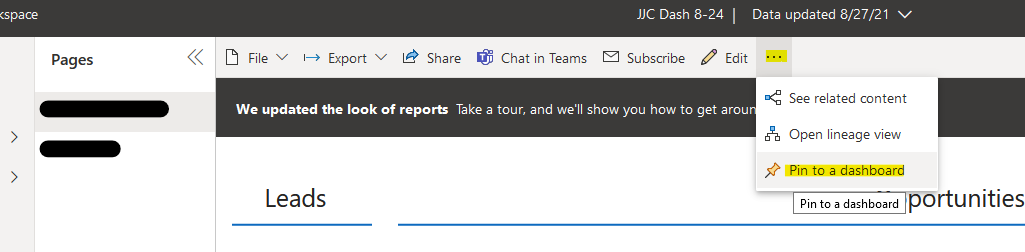
You’ll have the option to add the page to a new or existing Power BI dashboard on the next screen :
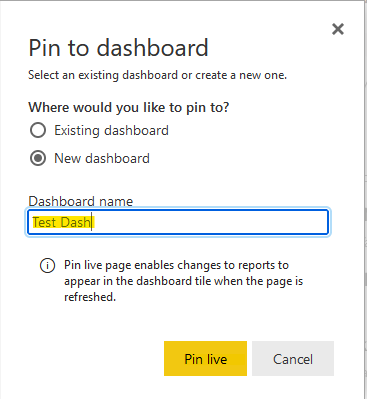
Repeat this process for the pages you need to add to your dashboard.
Next, head to the Dynamics dashboard area. Select “new”, then “Power BI Dashboard”:
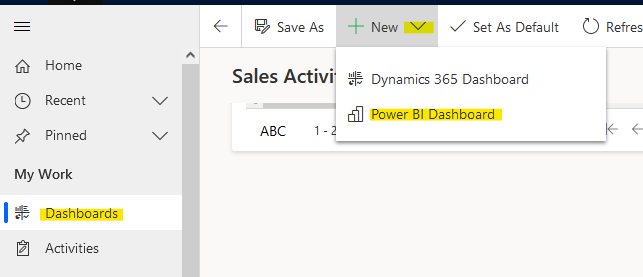
Next, select the Power BI workspace and dashboard. Select “Enable for Unified Client”:
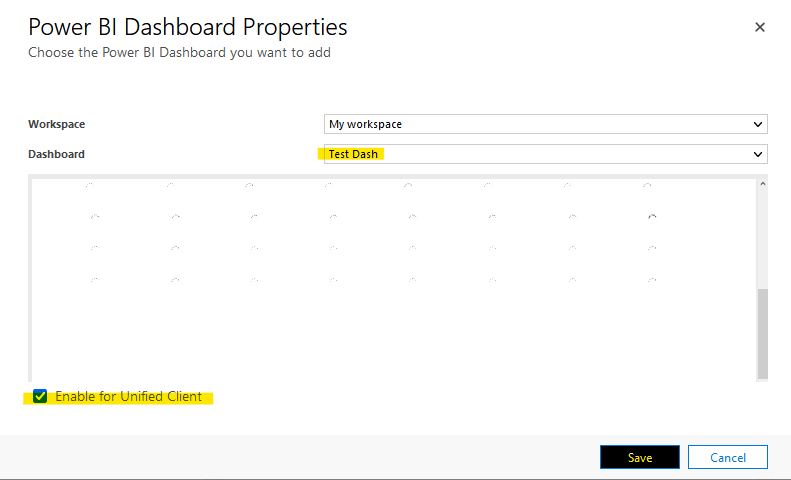
All set.

