We’re getting another fresh release of Dynamics in April, and Microsoft published the release notes last week. Check them out here! In this post, I’ll point out some features I’m looking forward to most.
- Microsoft Teams and Dynamics 365 for Sales integration!
- I’m so excited for this. According to the release notes, this is what we have to look forward to. I will be sure to do a blog post about this integration when it’s released!:
- Collaborate at scale not only on a single Dynamics record (like a sales opportunity) but also
on multiple records with a Dynamics 365 view. Collaborate on the set of records (like
“active opportunity”) through conversation and easily access the records while on the go
using Dynamics 365 bot for Microsoft Teams mobile app.
Enable sales professionals to stay up to date and better prepared for a meeting by
providing customer information and related documents directly through Dynamics 365 bot
for Microsoft Teams mobile app. After the meeting, the bot provides an automatic
reminder for the sales professional to capture a meeting summary through voice-to-text
capability. After capturing the meeting notes, the Dynamics 365 bot analyzes them and
suggests relevant follow-ups to ensure sales professionals are staying on top of customer
commitments.
- Collaborate at scale not only on a single Dynamics record (like a sales opportunity) but also
- I’m so excited for this. According to the release notes, this is what we have to look forward to. I will be sure to do a blog post about this integration when it’s released!:
- LinkedIn integration from any customer, no subscription or add-in required:
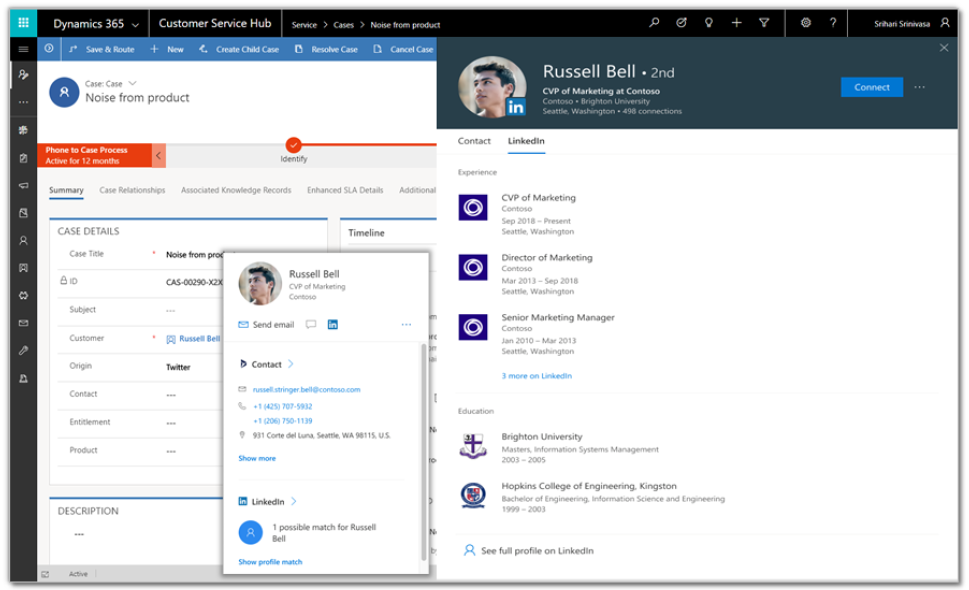
image courtesy the April 2019 Release Notes
- Field Service: customers will be able to self-schedule appointments via a portal:
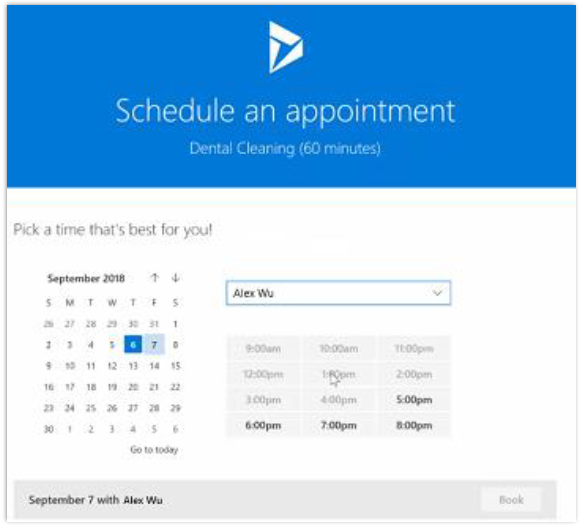
image courtesy the April 2019 Release Notes
- Portals: Maintenance Mode and Portal Diagnostic Tool upgrade
- These features will only excite Portal Administrators, but these are a long time coming and will greatly enhance administrators’ experience with the Portal.
Maintenance Mode:
Admins can display a “Website under maintenance” message during routine maintenance or
major upgrade activities on their portal.
Maintenance mode lets portal administrators avoid showing intermittent service unavailability
errors to end users during portal maintenance that otherwise can impact user satisfaction and
portal search rankings.
Portal Diagnostic Tool Enhancements:
– Identify incorrectly configured site markers.
– Identify performance impacting entity permissions and slow running queries.
– Identify portal solution installation and update failures and suggestions.
- These features will only excite Portal Administrators, but these are a long time coming and will greatly enhance administrators’ experience with the Portal.

