When you create a new form in Dynamics, you are not prompted to give it a name, and the default is “New Form”. It’s easy to end up with multiple forms with the same name. Thankfully, it’s easy to change the form name–you just need to know where to look.
Head over to the solution by selecting the gear icon, then “Advanced Settings”. Open Customizations, then select “Customize the system”. Find the form you want to edit and open it up:
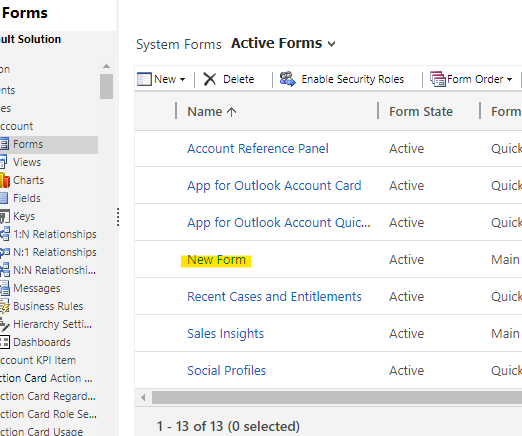
Select “Form Properties”:
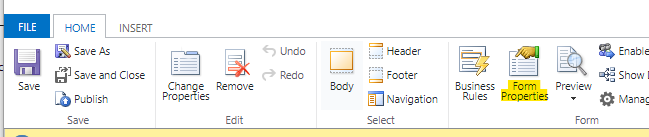
Change the form name under the “Display” tab:
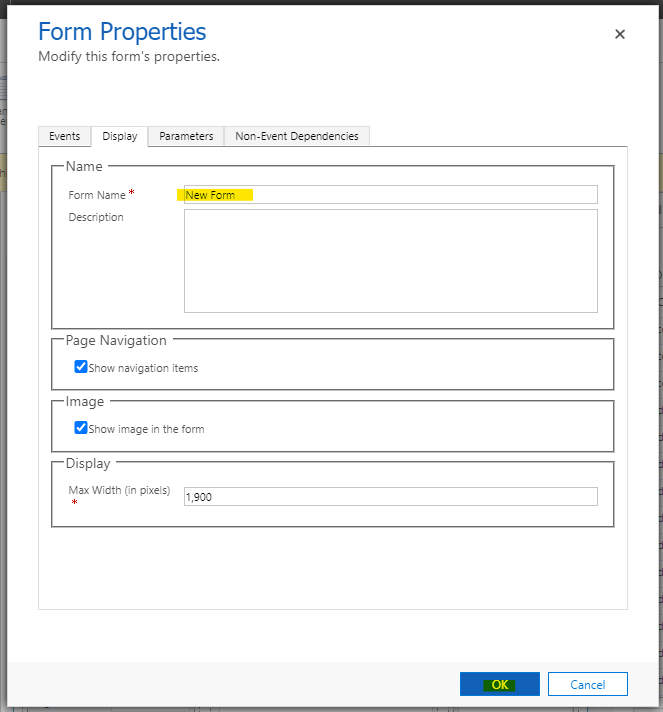
Save and publish your form.

