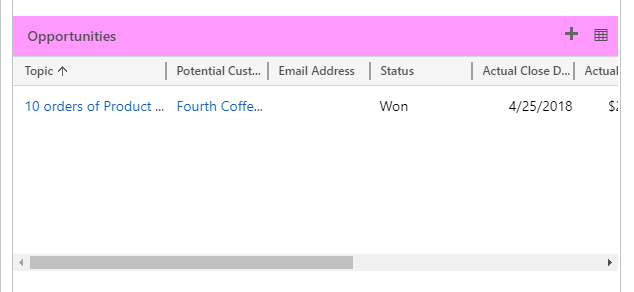Another new feature in Dynamics version 9 is the ability to assign a color to the header of a Subgrid. This adds a clean, professional touch to your forms and looks great. You can even go as far as to match the Subgrid color with the same color that is assigned to the entity! To learn how to add a splash of color to your forms, keep reading.
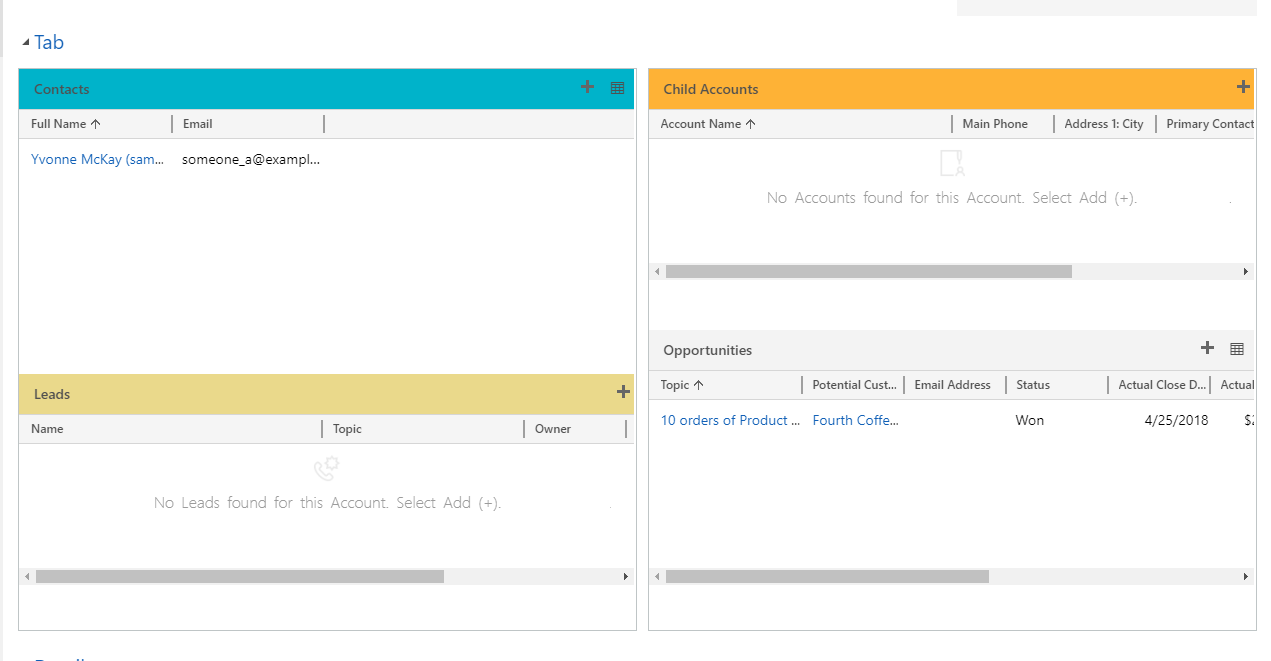
It’s so easy to add color to your Subgrids! Open up a form editor, then go to the properties of your Subgrid by double clicking or clicking the Subgrid once, then clicking “change properties”.
You’ll see the “panel header color” section right below the label. To the right you’ll see a small preview of the color. Change the color as desired using HEX:
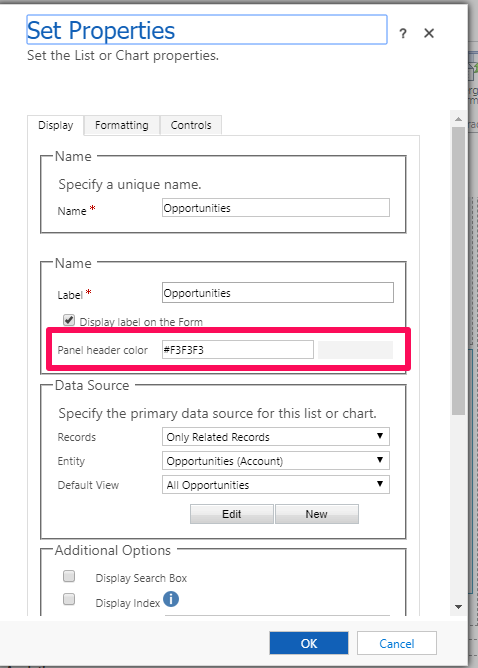
Preview the color:
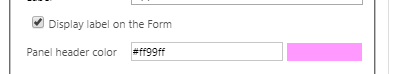
After publishing, admire your new Subgrid color: