I’m really excited about sharing this tip with you this month–it’s really easy and really helpful.
Inevitably, you will have a field label that is really long and gets cut off/looks messy. If you expand the Label width too much, it can affect the size of the field input box. This happens frequently if your labels are questions! A better alternative is to move the labels to the top of the field. It might not display the full label if it’s really long, but it should help!
Head to your form editor, either by going to a record and clicking “form”, or (recommended), by clicking Settings–>Customizations–>Customize the system: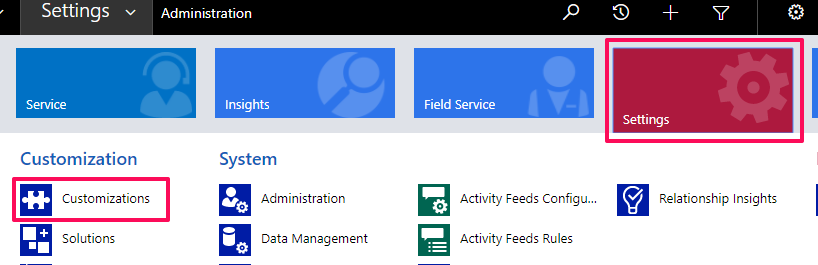
Then, scroll to the appropriate Entity, expand, and select “Forms”. Open up a form:
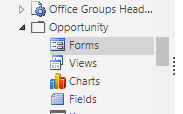
Now–select the section. Double click or select Change Properties to open up the properties:
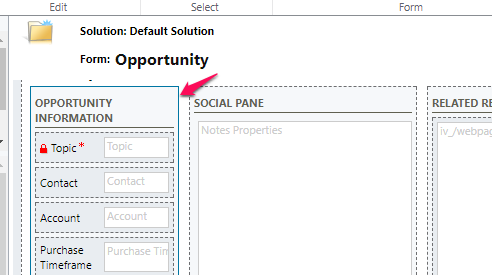
Click the Formatting tab. Scroll down to the “Field Label Position” and select “Top”. Click Ok:
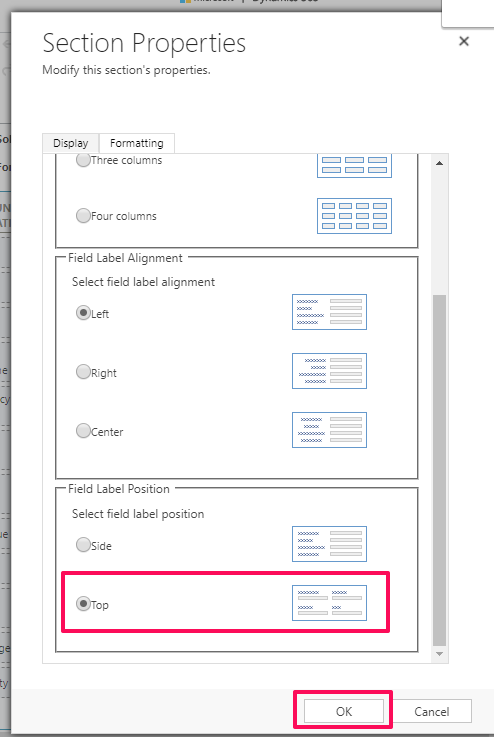
Publish your customizations:
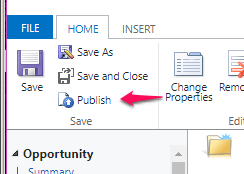
Enjoy your new label display!
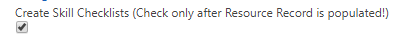
You can tweak it by going back in and changing the label width.

