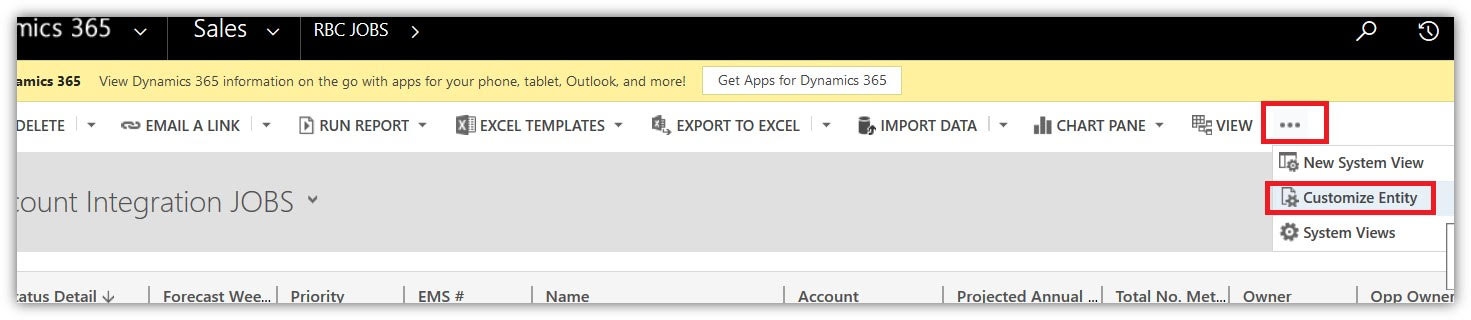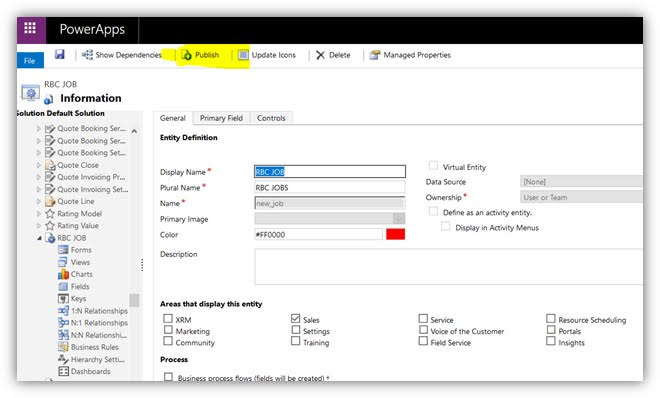Dynamics 365 allows administrators to edit System Views straight from the View itself, which is great and saves a few clicks…except there is no option to publish those changes. Keep reading to learn more!
If you make changes to a view from the view itself:
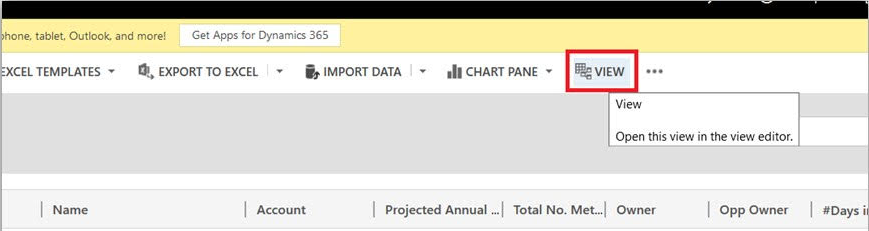
Don’t forget to publish those changes! Either select Settings–>Solutions, then select “Publish all Customizations”:
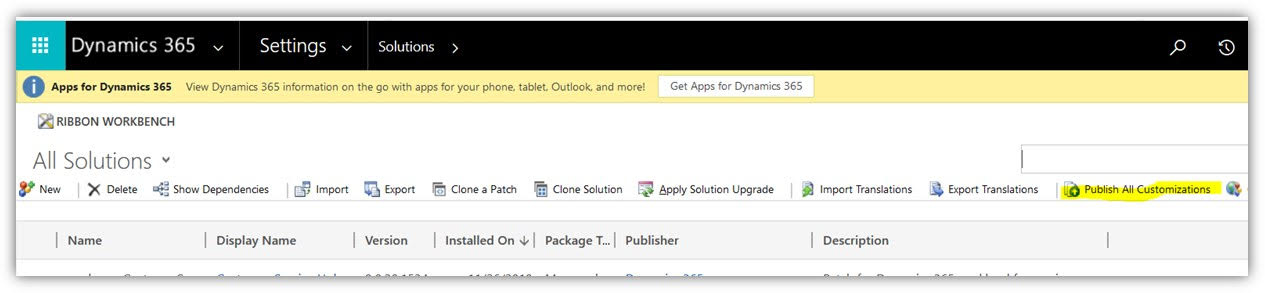
Or select “Customize this Entity” from the View, then “Publish”: