This tip is for all the folks who have had to create multiple, similar Business Rules at once. It is so easy to miss, but it actually is possible to duplicate and edit a Business Rule! This really is a time-saver–especially when multiple Business Rules contain similar steps or variables. The only catch is, the Business Rules must be contained in the same Entity. We’ll jump right in with an example.
Navigate to your Business Rules by heading to Settings->Customizations->Customize the System: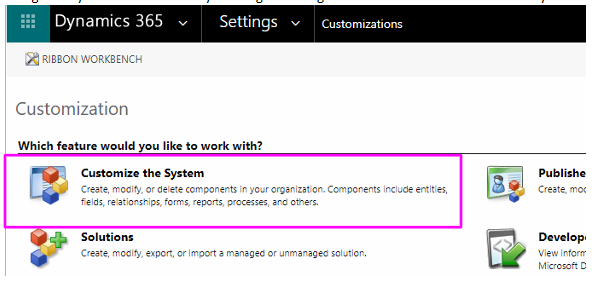
Scroll down to the entity you wish to work from, then expand it and select Business Rules:
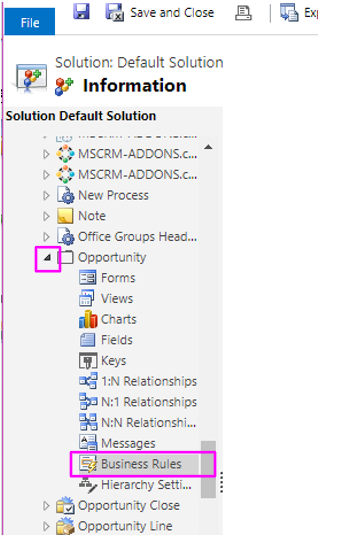
Either create a new ‘base’ Business Rule, or select and edit an existing one. If editing an existing Rule, you do not need to Deactivate it first unless you have other changes to make:
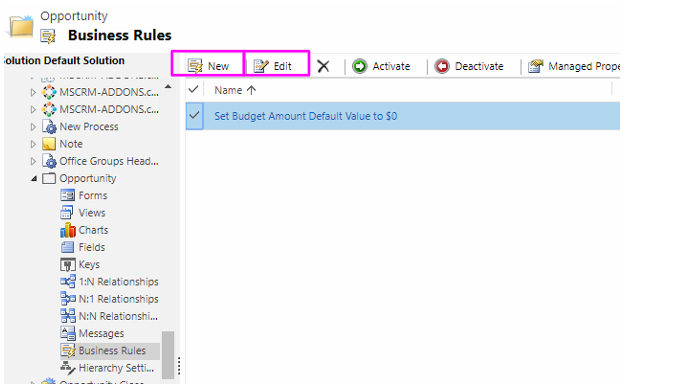
When you’re ready to duplicate a Business Rule, select the ‘Save As’ button: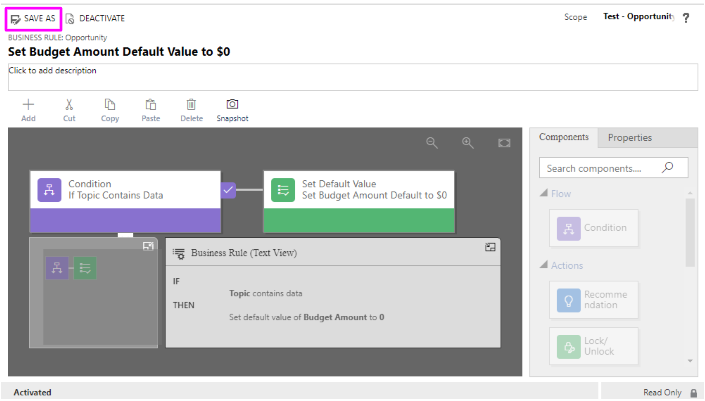
A new window will open with an editable copy of the previous Business Rule. Make changes to the Title, Description, Scope, and the Conditions & Actions as desired: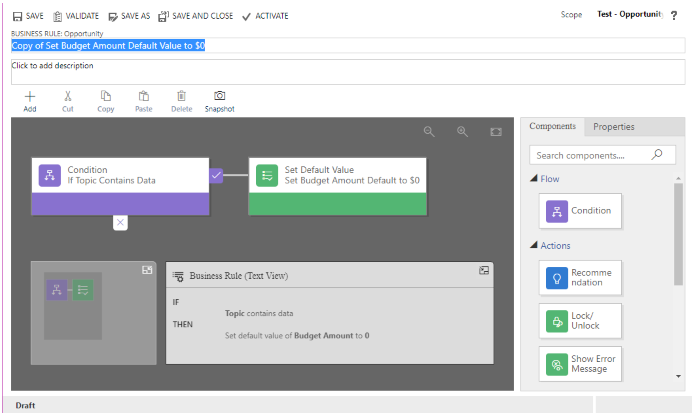
Be sure to Save and Activate the Business Rule before closing the window.

