Did you know that the 2019 release wave 2, scheduled for October, is actually available right now? It must be enabled manually and the other “preview features” in system settings. Instead, you can find the option to check out the new release in the new Power Platform Admin Center (https://admin.powerplatform.microsoft.com/). Keep reading to learn how to opt-in!
Microsoft has an article outlining every step of the way , but here’s the summary:
-Sign in to https://admin.powerplatform.microsoft.com
-Go to your “environments” and select an environment. It is highly recommended that you test the upgrade in a sandbox environment prior to upgrading the production instance.
-On the right side of the environment page, you’ll see an “Updates” area. Select Manage.
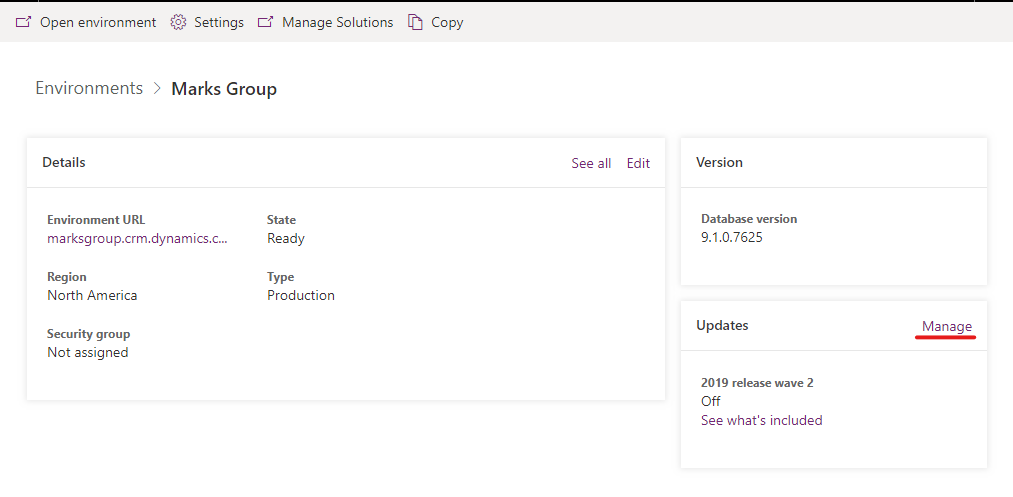
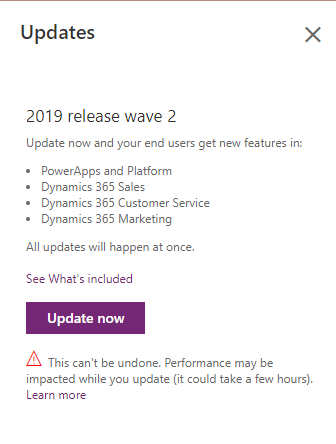
Follow the prompts to start the upgrade (it might take a few hours).

