The theme of this round of blog posts has been the new user interface. This final tip is for Administrators looking to manage UI settings for the entire organization. Dynamics allows administrators to force the use of the Unified Interface, or permit the use of the legacy interface.
Access System Settings by navigating to Settings->Administration->System Settings.
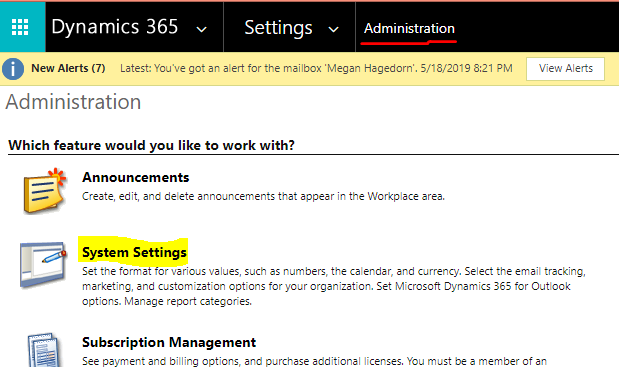
Under the “General” tab, scroll down about 3/4 of the way to see options for the Unified Interface:
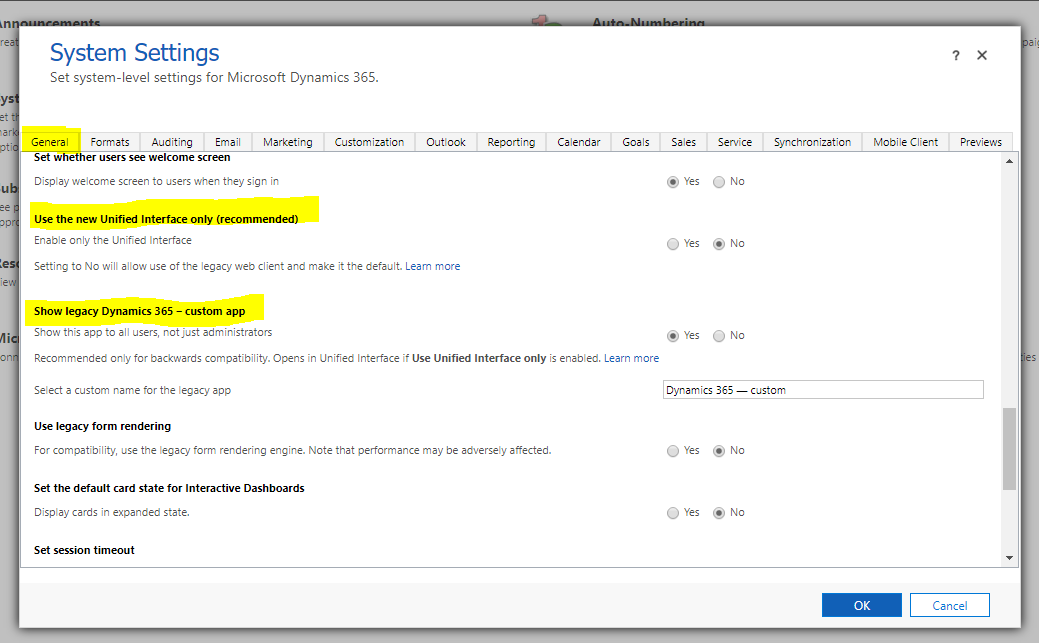
Here you can specify if users should use only the Unified Interface, or if you allow the use of the legacy interface. You can also change the name of the legacy app here. Once you select OK, the change will be in effect for all users.

