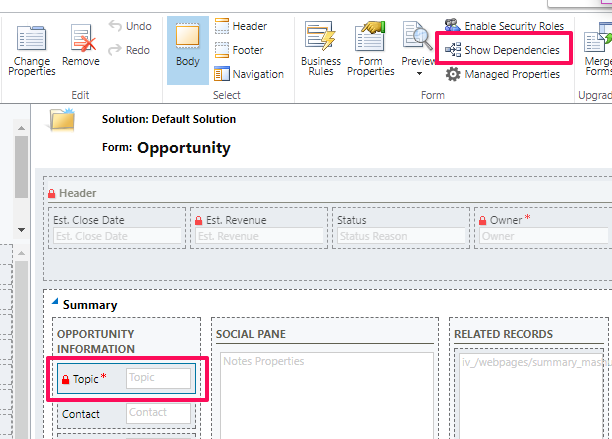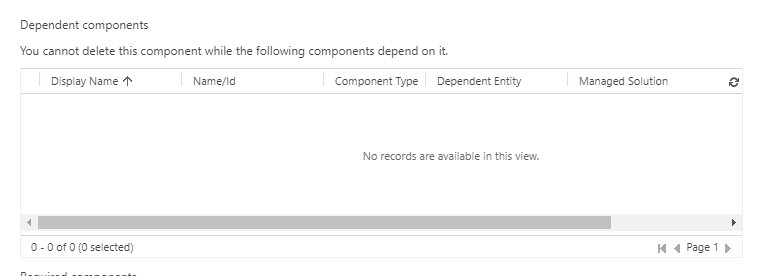The “Show Dependencies” feature is highly valuable, especially when you are trying to find a specific workflow, attempting to delete a field, or determine what system elements “touch” that field. Below you can find instructions for field and form dependencies.
1. Field Dependencies
Head to Settings, then Customizations. Then, select Customize the System: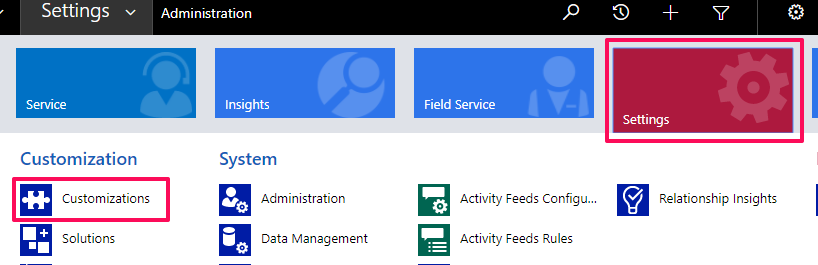
Expand the entity you need and click Fields:
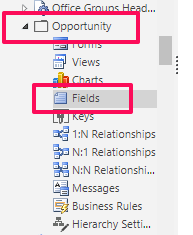
Select a field. Click More Actions, then Show Dependencies:
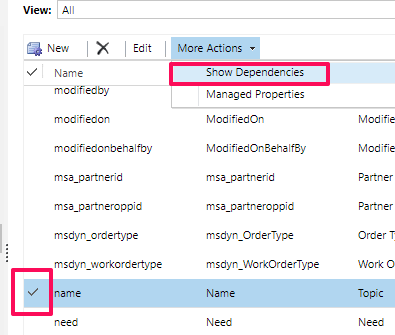
This shows ANY dependencies across the system for this field. You can open any line item by double clicking–which is helpful if you need to quickly change a workflow, view, etc:
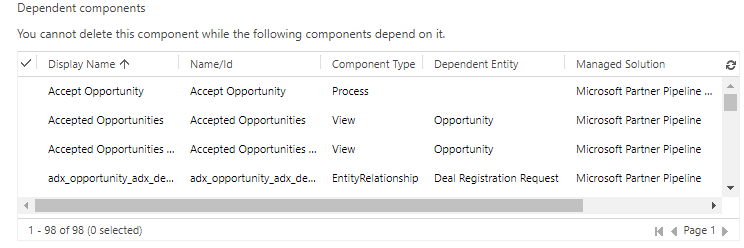
2. Form Dependencies
Staying in the solution, click on “Forms” under the expanded entity:
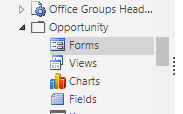
Open up a form, then select “Show Dependencies”: