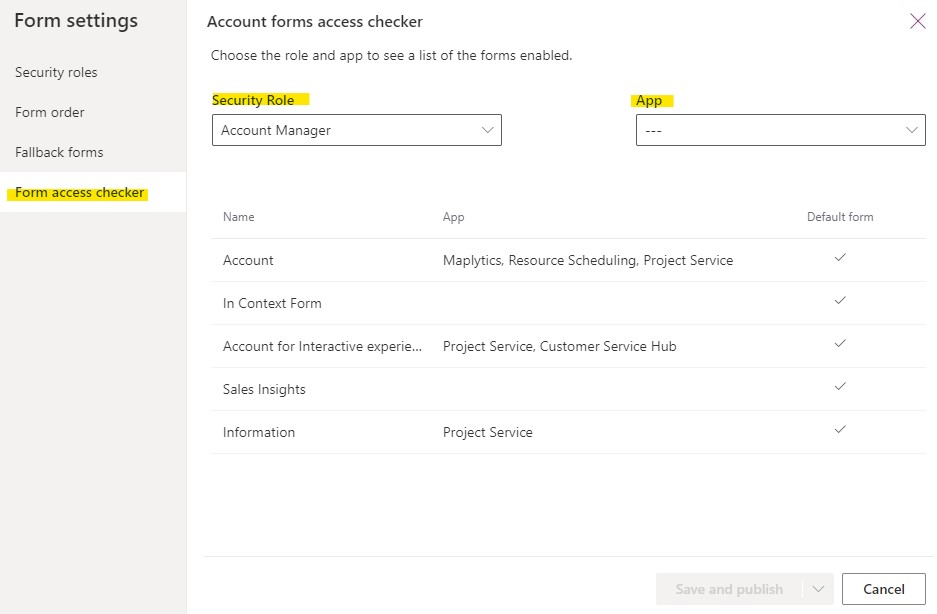If I’m being completely honest, I still prefer to make customizations to forms and fields from the old UI and therefore rarely go into the “new” PowerApps UI (the functionality is not identical). However! I recently stumbled upon the “Form Access Checker” feature in the new Power Apps customization area and had to share. This is a tool that lets you select a security role and app (“Sales Hub”, etc) to see what forms are enabled under those conditions.
Head over to make.powerapps.com, then expand “Dataverse”, then select “Tables”:
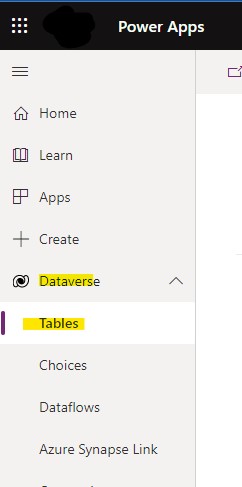
If you don’t see the table (entity) you’re looking for, double check the environment you’re in and the filters on the list (selecting “All” is a safe bet):
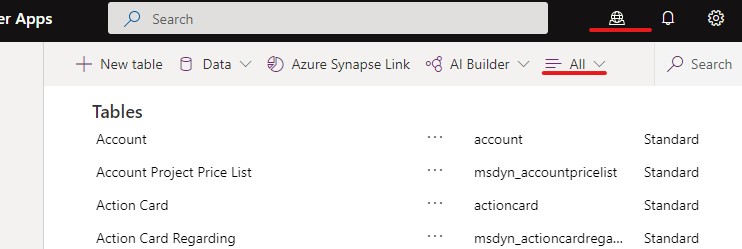
Select the table, then go to the “Forms” tab, then click the “…” button next to a form name. Select “Form Settings”:
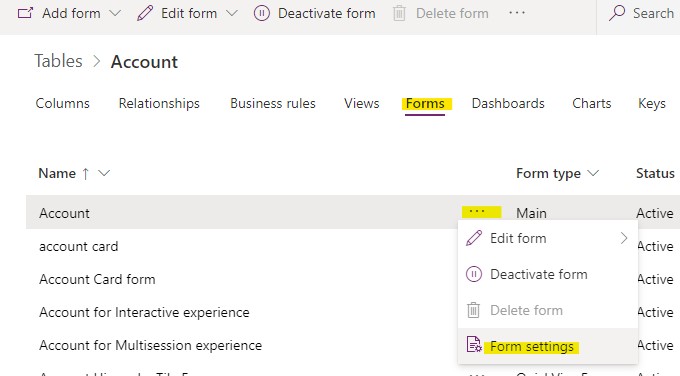
Go to the “form access checker” tab, and select a security role and optionally an app to check what forms are enabled: