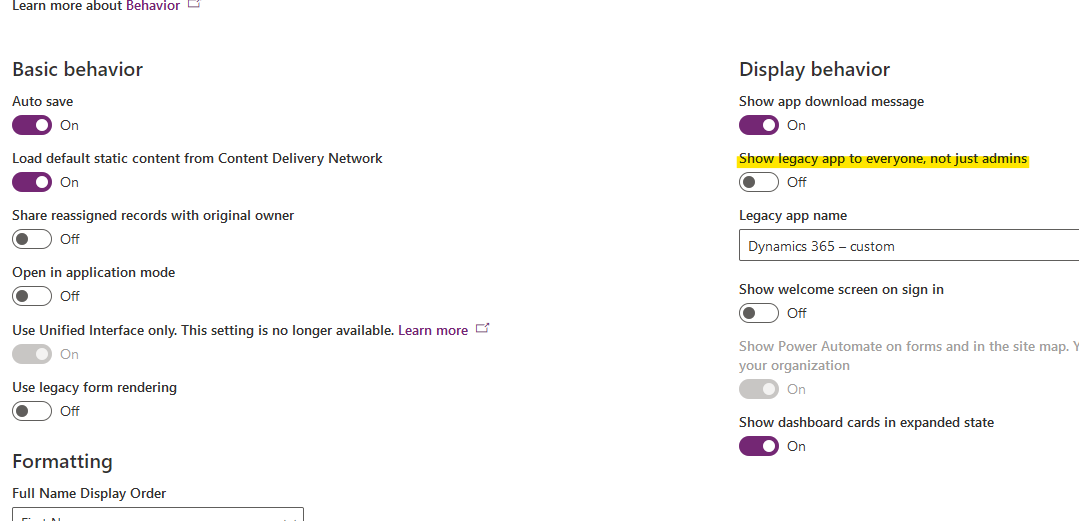Though most have already made the transition, any organizations not yet using the new unified interface will be forced to do so shortly. After the transition, you’ll be able to access the “legacy” application, named “Custom – Dynamics 365” by default. When opened, the app will look like the new interface, but you’ll see an error message banner at the top of the screen warning that it’s a legacy app, and some features may not be supported.
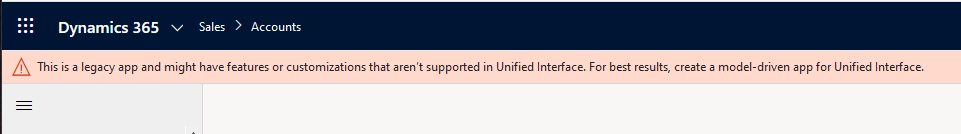
This can be incredibly confusing for users since the look and feel is that of the new interface! There are two ways to hide the “legacy” application.
Method 1
Access the advanced settings by selecting the gear icon in the upper-right corner, then “Advanced Settings”. You should see a menu item called “Apps” or “My Apps”. On the “legacy” app tile, select the “…”, then “Hide for all roles”:

Method 2
Head over to admin.powerplatform.microsoft.com/environments. Select the “…”, then select “Settings”:
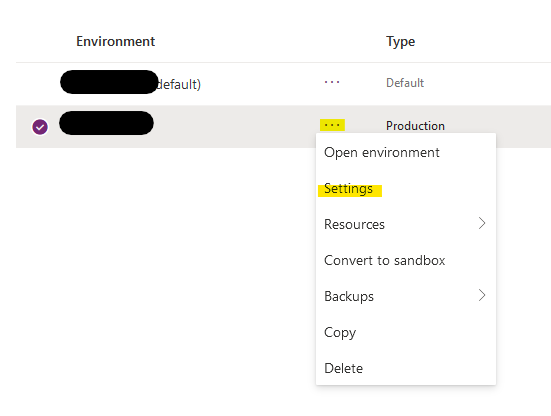
Open the “Behavior” page:
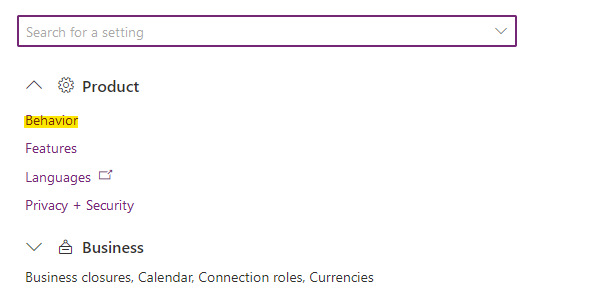
Toggle the option to “Show legacy app to everyone, not just admins” to “Off”: