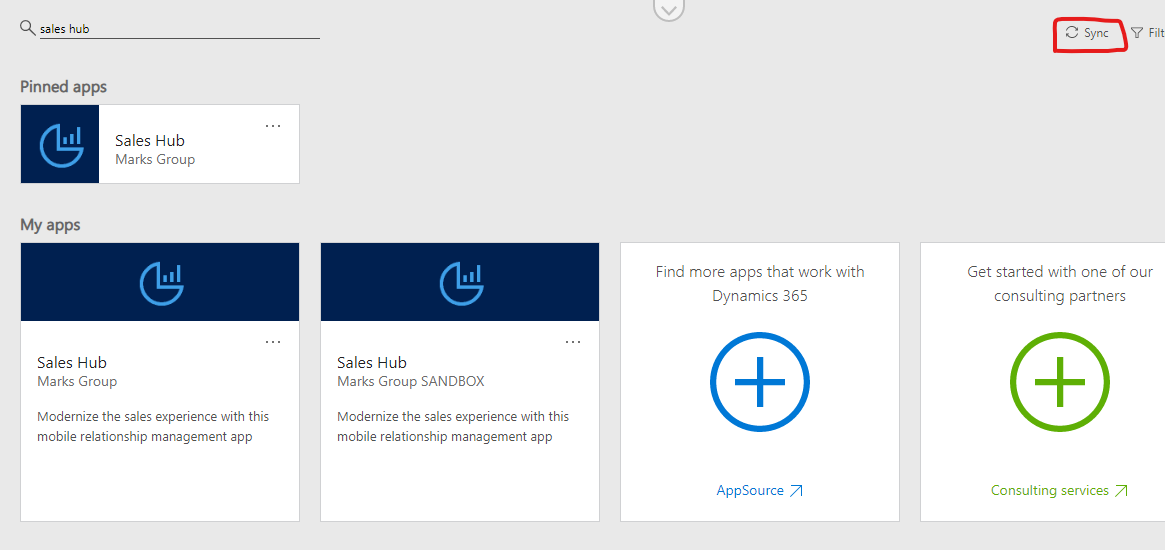While preparing for this month’s round of tips, I found that our Sandbox environment was missing the Sales Hub, the new unified interface/application for Dynamics 365 Sales. Please note that you must be a Dynamics 365 Administrator to continue, but once you have installed the Sales Hub (or any hub) once, it will be available to all end-users.
Navigate to https://admin.powerplatform.microsoft.com/environments, then select the environment you want to work in.
Select “manage solutions” in the top menu. (just a note, currently, this takes you to the “classic” D365 Admin Center, but I expect that will change in the next year):
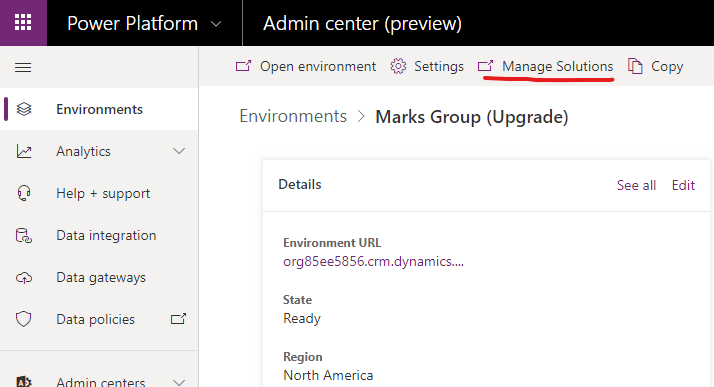
Page through the solutions until you reach the solution for the “hub” you want to install. In our case, we wanted the Sales Hub, so I selected the “Dynamics 365 Sales Application” solution:
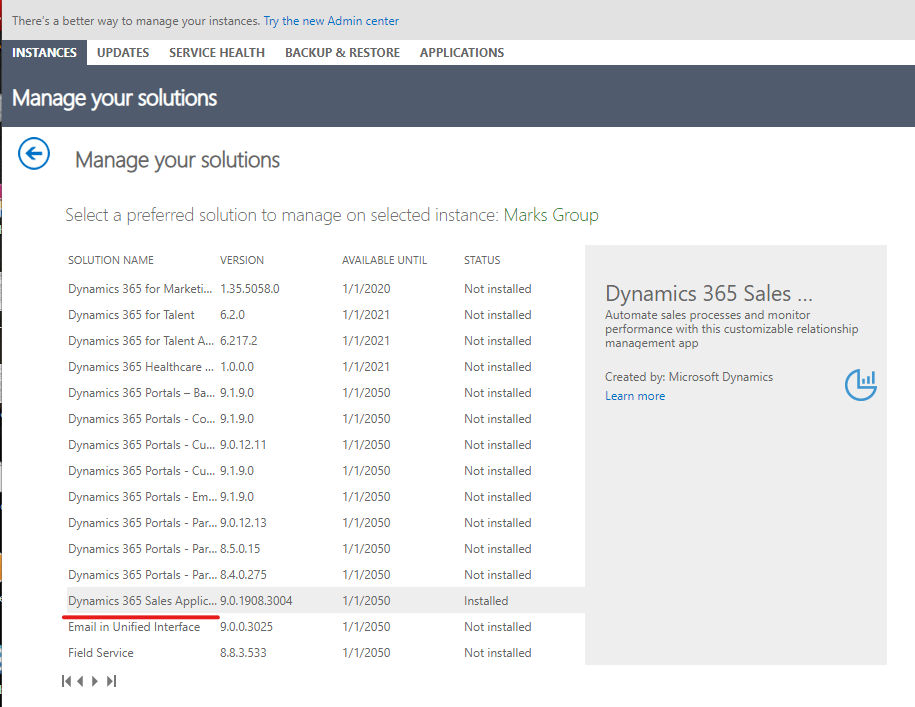
Select “install” to install the application–it takes about 15 minutes.
After it is installed, you should see a tile for it when opening Dynamics. If not, select the “Sync” button, and it should appear: