Mobile Task Flows are a great way to prompt users to do something in the Dynamics App after a condition is met. For example, one of the out-of-the-box Task Flows is “After Meeting”, which guides users through various updates after a client meeting takes place. Mobile Task Flows can only be used on mobile clients. You’ll need to download the appropriate Dynamics 365 app for your device.
Using Mobile Task Flows
Prerequisites: Mobile Task Flows are enabled and you can access the Dynamics 365 Mobile App.
You can find one to two out-of-the box Task Flows on the welcome screen in the App:
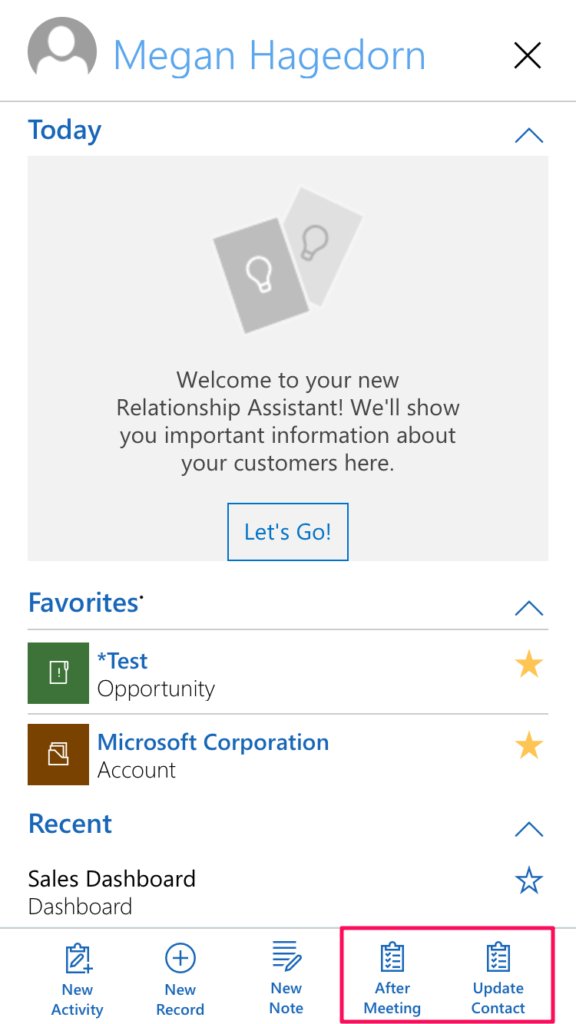
You can also access Mobile Task Flows from elsewhere in the app by selecting the highlighted icon. “After Meeting”, “Update Contact”, and “Follow up with Opportunity” are example Mobile Task Flows:

When you initiate a Task Flow, it takes you screen-by-screen through, prompting you to review or update information (or whatever else you configure the Task Flow to do!) per the Task Flow configuration:
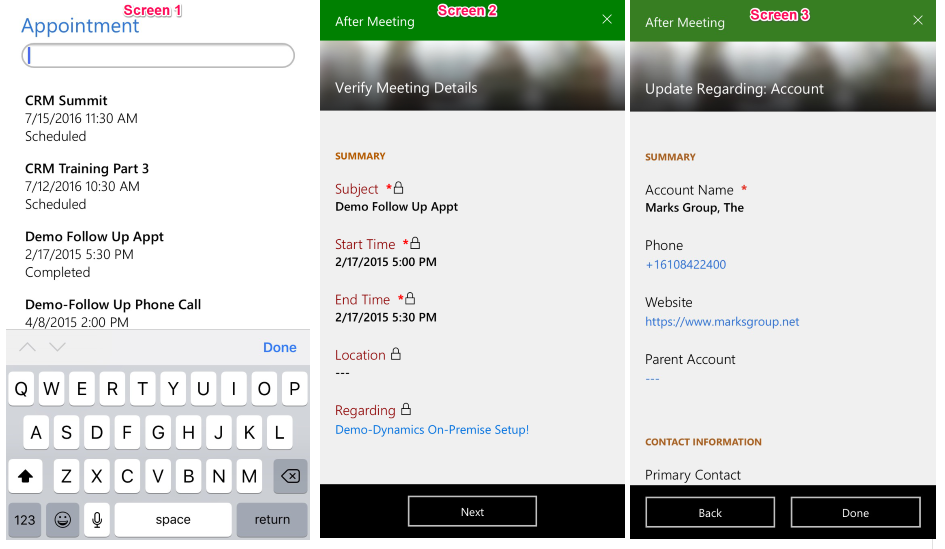
Creating Mobile Task Flows
To create a Mobile Task Flow, head to Settings->Processes. You can also edit existing Mobile Task Flows (including out-of-the-box) by changing the View to “All Business Process Flows”. To edit an existing Task Flow, be sure to Deactivate the process first just like you would for a Workflow or Business Process Flow. Select “new” to create a new Mobile Task Flow:
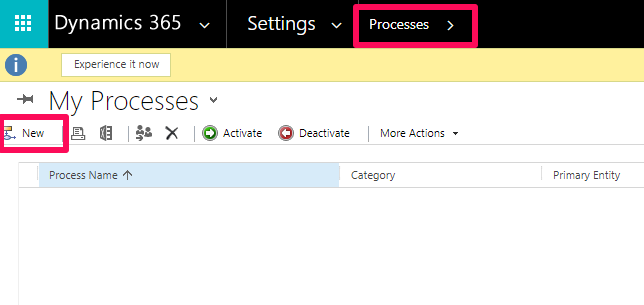
Select “Business Process Flow” as the category. Select “Run process as a task flow (Mobile Only)”:
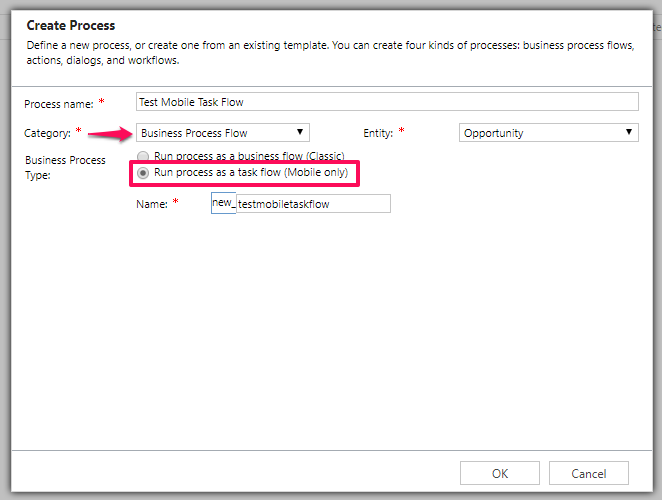
Then, configure the Task Flow to meet your requirements.
Enabling Mobile Task Flows
Depending on the age of your system, Mobile Task Flows may be a preview feature and need to be manually enabled. If you do not see the option to “Run process as a task flow (Mobile Only)”, head to Settings->Administration->System Settings to enable this feature:
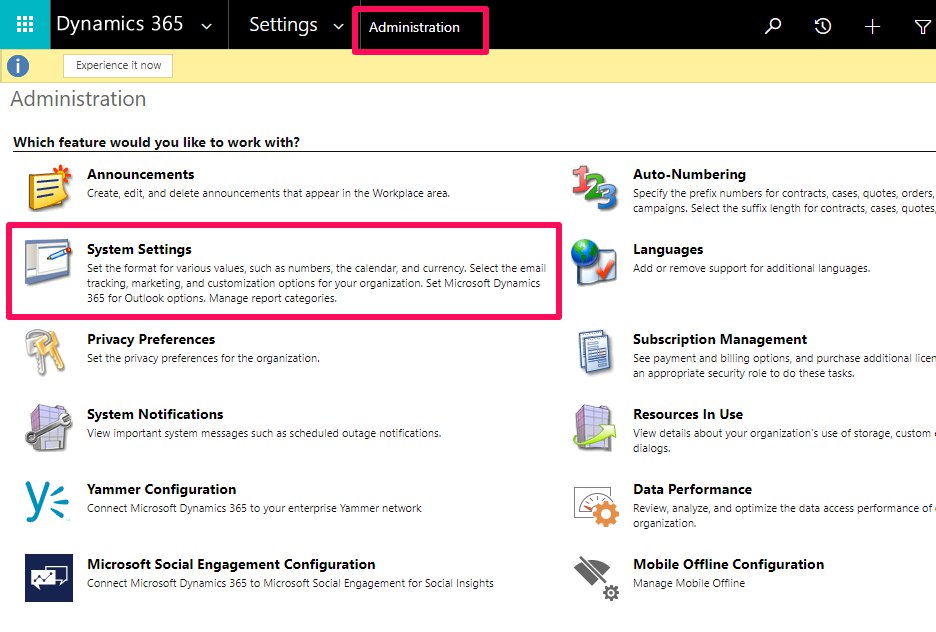
Select the “Preview” tab and enable Mobile Task Flows.
Here are some fantastic additional resources on Mobile Task Flows:
https://www.microsoft.com/en-us/dynamics/crm-customer-center/create-a-mobile-task-flow.aspx
https://www.powerobjects.com/2016/11/22/everything-you-need-to-know-about-task-flows/
https://neilparkhurst.com/2016/12/24/task-flows/

