This week, Microsoft made an update very recently that removed the jump bar from views (the navigational letters at the bottom of the window). Luckily, we can add it back! Please note that you’ll need admin privileges to follow these instructions.
Head over to the advanced settings area by going to the gear icon in the upper right corner of the window.
Select the drop-down arrow next to Settings, then click “Customizations”, then “Customize the System”. This will open the default solution in a new window.
Expand “entities”, then navigate to the entity where you want to restore the jump bar.
Click the name of the entity, then click the “Controls” tab. Select “Add control”:
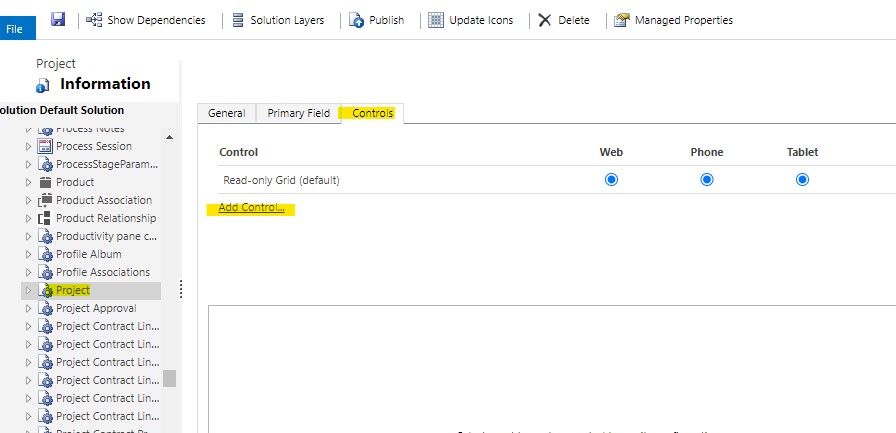
Scroll down until you find the “Power Apps Read-Only Grid”, then click “Add”:
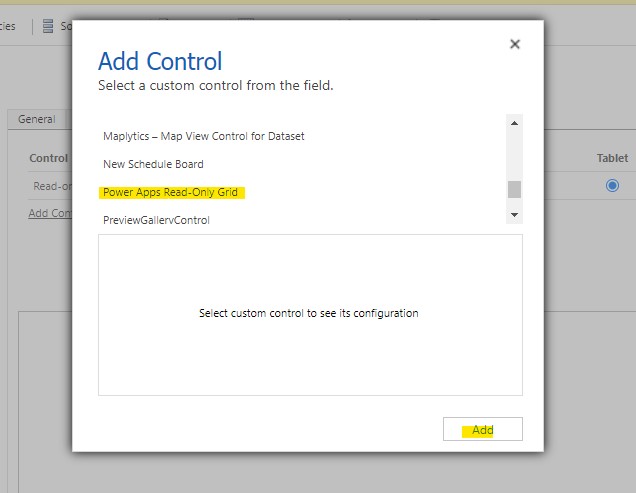
Change the default selection for Web, Phone, and Tablet (the radio buttons) to the new Power Apps Read-Only Grid control. Next, in the “Jump bar” property line, select the pencil/edit icon:
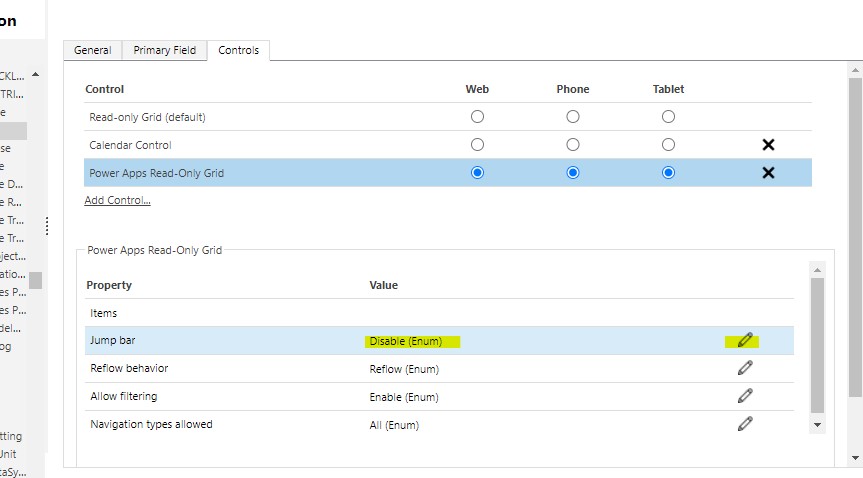
Change this from disable to enable, then click OK:
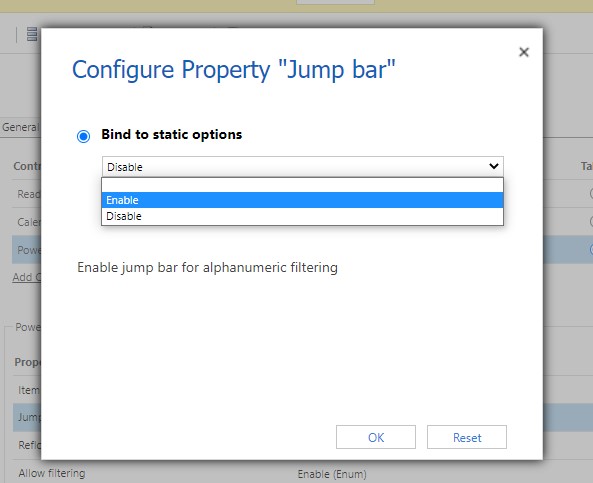
Save and publish your changes — that should do it. If it’s still not taking, double check that the changes were saved and try publishing again. Good luck!

