Microsoft is redesigning the Dynamics 365 admin portal! You may have seen our post on the new support page a few months back–Microsoft has expanded the Dynamics 365 admin portal to include both support information and environment/instance management.
To access the new portal, head to the “classic” Dynamics 365 portal and select the “Try the new Admin center” link:
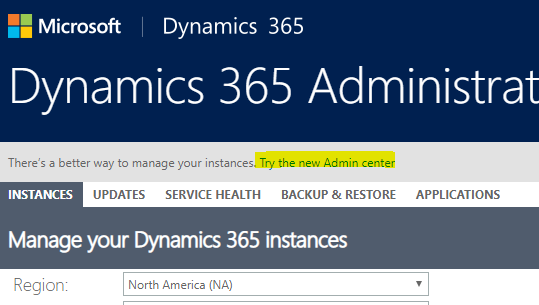
On the left we see there are additional analytics options and links to access other Admin centers:
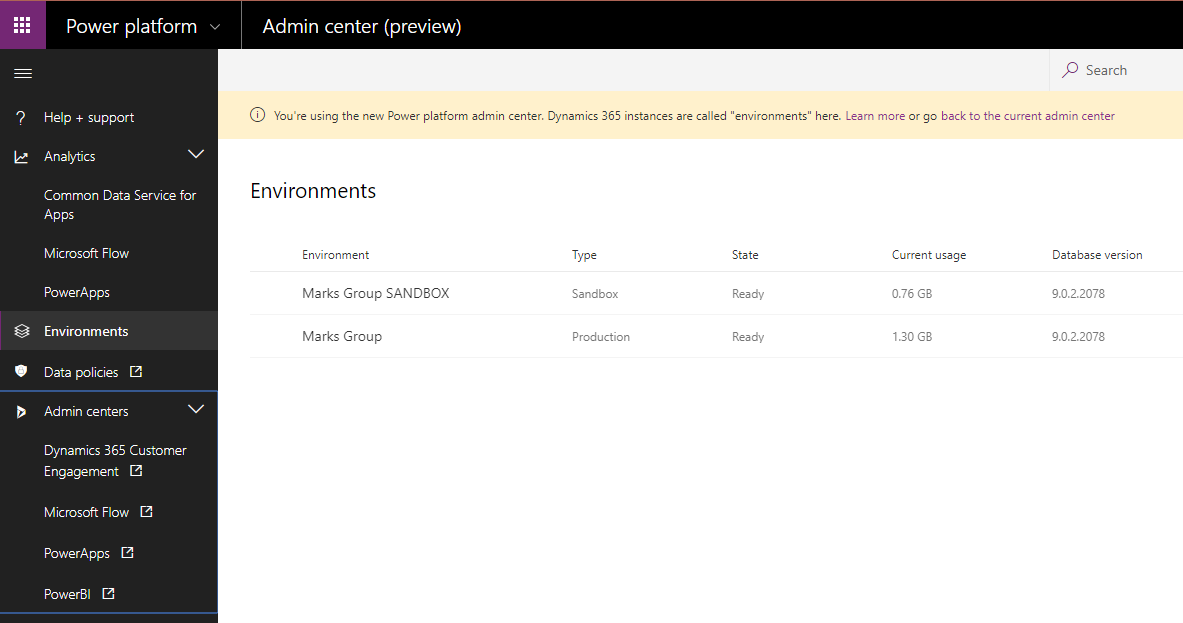
Selecting the “Dynamics 365 Customer Engagement” admin center takes you back to the classic admin center for now. Microsoft has not migrated over solution management or the “backup & restore” feature to the new Admin portal yet, so those must still be managed from the “classic” version of the admin portal.

