It’s easy to get distracted with all of the great user interface changes Microsoft brought us with Version 9. This tip is about one of the smaller enhancements that hasn’t gotten much attention, but learning about it is definitely worth your time! We’re talking about a new search feature available in Advanced Find that allows you to specify if a relationship contains data. For example, we can search for accounts with NO opportunities, or bookable resources with NO bookable resource characteristics.
All we have to do is open up an Advanced Find window, navigate to the entity you want to search under, then select a related entity/relationship like below. In this example, we want to see accounts that do NOT have any related opportunities. After pulling up the related “Opportunities” entity, we have the option to select “Contains Data” or “Does not Contain Data”:
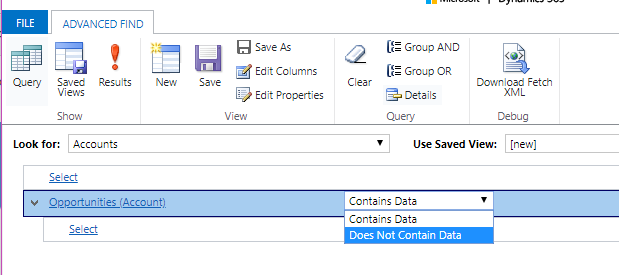
If you select “Does Not Contain Data”, you can’t add any additional conditions underneath that related entity:
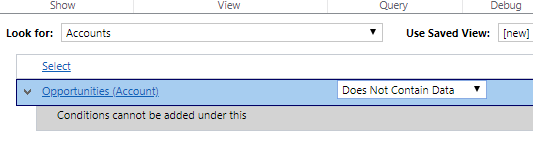
Clicking “results” will return all accounts with no related opportunities.
While you are able to save personal views with this kind of filter criteria, this feature is not yet available for system view filters or report filters.

