Microsoft is rolling out a new Support Center for Dynamics 365. It’s still in Preview (as of June 2018), but if you meet the Prerequisites (defined here), you can check it out now!
It’s really simple to navigate to, if you have the appropriate Office 365 role. After logging into Portal.office.com, just go to https://admin.dynamics.com to see the new support center.
There are options to create a new ticket here:
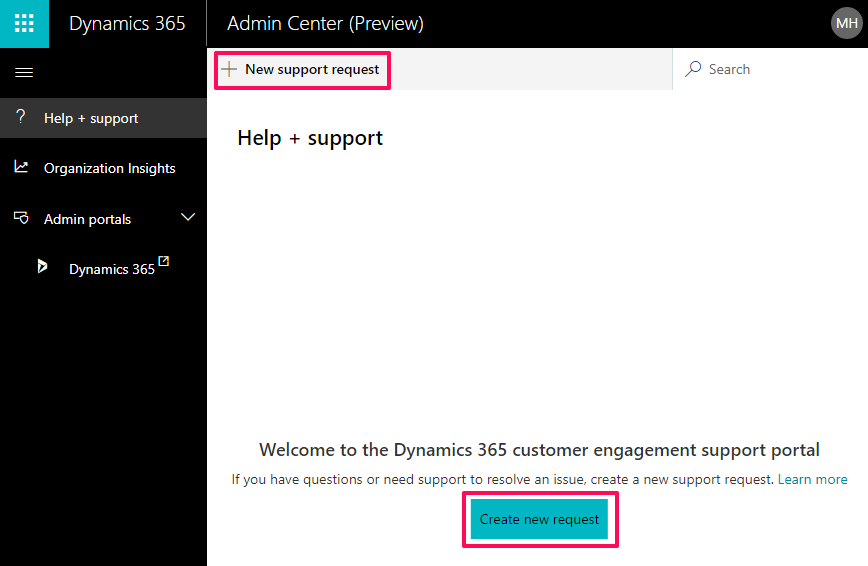
This is great, because it immediately routes your ticket to the Dynamics 365 team–previously, tickets could get routed to an Office 365 team accidentally, slowing down the support process.
Complete the ticket per the instructions:
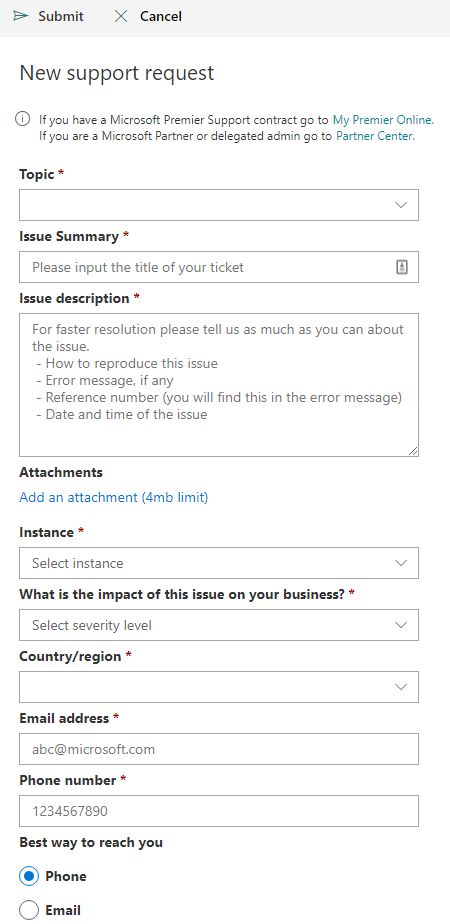
Once you’ve submitted a ticket, you can monitor open support issues from the same place, https://admin.dynamics.com

