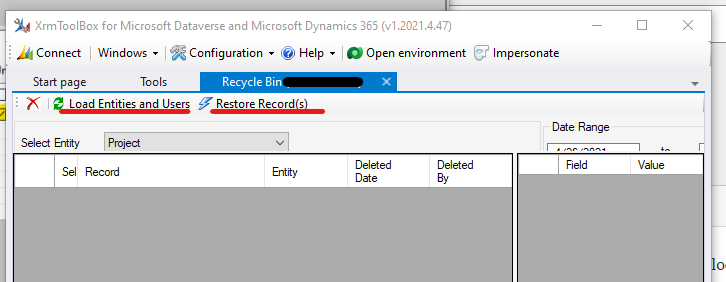If you’re stumbling across this blog because you accidentally deleted a record in Dynamics, you are in luck! There is a way to recover it, but requires auditing to have been enabled for the entity. It’s not possible to do out-of-the-box, but with the help of XRM Toolbox, it’s easy to recover the record. Please note, this method requires administrator privileges. XRM Toolbox is an absolute must-have for Dynamics administrators. The tools available are incredibly useful and most importantly, free. One tool that recently came in handy for me (to say the least) is the “Recycling bin” tool–it can recover deleted records in Dynamics as long as auditing is enabled. I’ll walk through using this tool below.
First, install the “Recycling Bin” tool if you haven’t already:
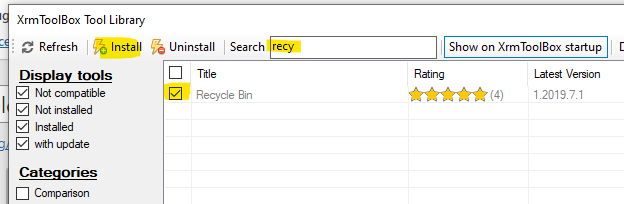
Select the “Tools” tab to find it after it’s been installed:
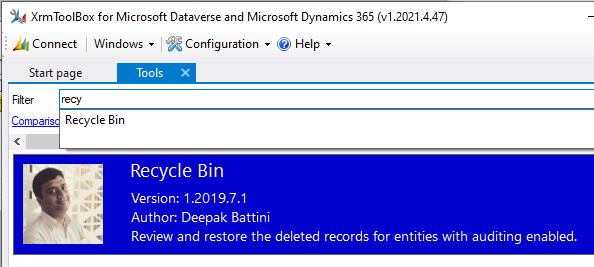
Connect to an environment. Select “Load entities”. Choose an entity from the drop-down menu and specify the date range as needed. Any records that have been deleted in that time range will appear here (again, as long as auditing is enabled for the entity). Select the record, then click “restore record”: