Microsoft recently deprecated the home.dynamics.com page, moving all Dynamics apps to the Office portal. I’ve found that many users prefer to just use a bookmark or type in the URL directly, however. To be sure users are using the correct Dynamics app, you can provide them with the direct app url, which you can set to be more user-friendly.
As an administrator, navigate to any Dynamics app in the appropriate environment (eg. production vs sandbox).
Select the app name in the upper left corner:
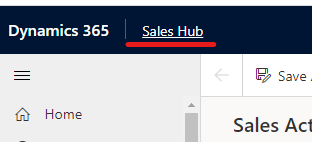
Select the “…” next to the app you want to set the URL for. Select “Manage Roles”:
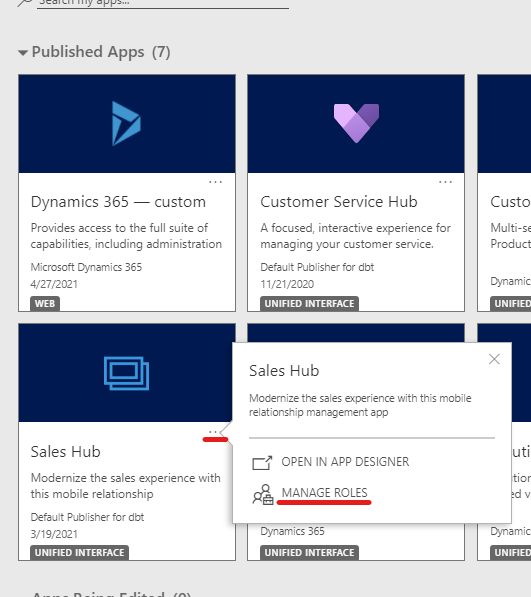
Expand the App URL Suffix tab, and set it. Click save:
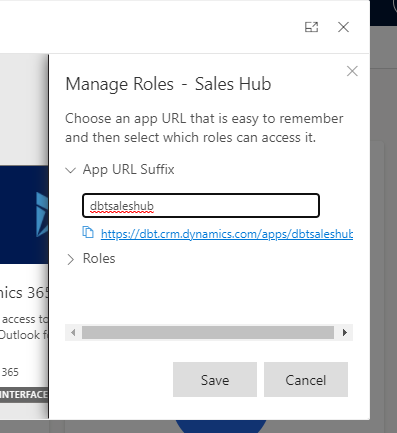
The direct app URL becomes https://ORG.crm.dynamics.com/apps/URLSUFFIX — far easier to remember and bookmark than the original URL!

