It’s quite straightforward to pin a view in Dynamics, but to set a new view as the system default takes a few more steps. It’s also necessary to change the default view if you want to deactivate it. Keep reading to learn how to set a new system-wide default view for any entity.
First, select the gear icon in the upper right corner, then “Advanced Settings”, then “Customizations, then “Customize the System”. This will open a new window with the default solution.
Navigate to an entity, expand it, and select “Views”:
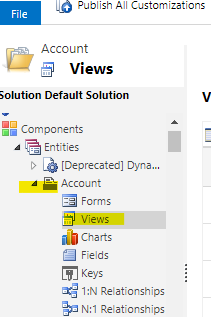
Select any view, then select “More actions”, then “Set Default”:
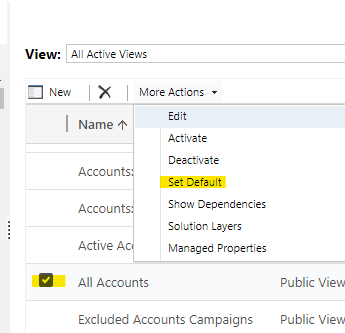
Publish your customizations. All set!

