Dynamics has a new look and feel in the new unified user interface Microsoft delivered last year. Over the next few releases, we’ll see a ton of new features and added functionality to the “hubs” (Sales Hub, Service Hub, Customer Service Hub, etc). I’ll be covering those features as we learn more, but until then, here’s a quick tip to set your default/landing page and tab in the new UUI.
Select the gear icon in the upper right corner, then click “Personalization Settings”:
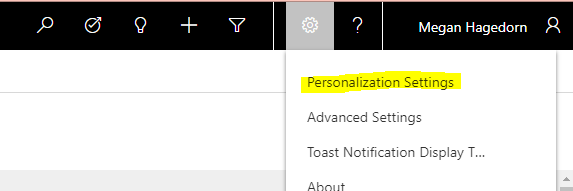
Select the default pane and tab:
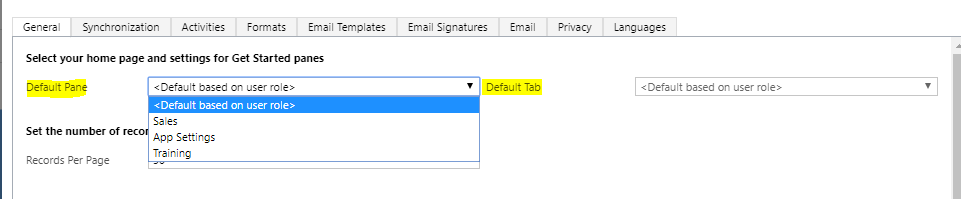
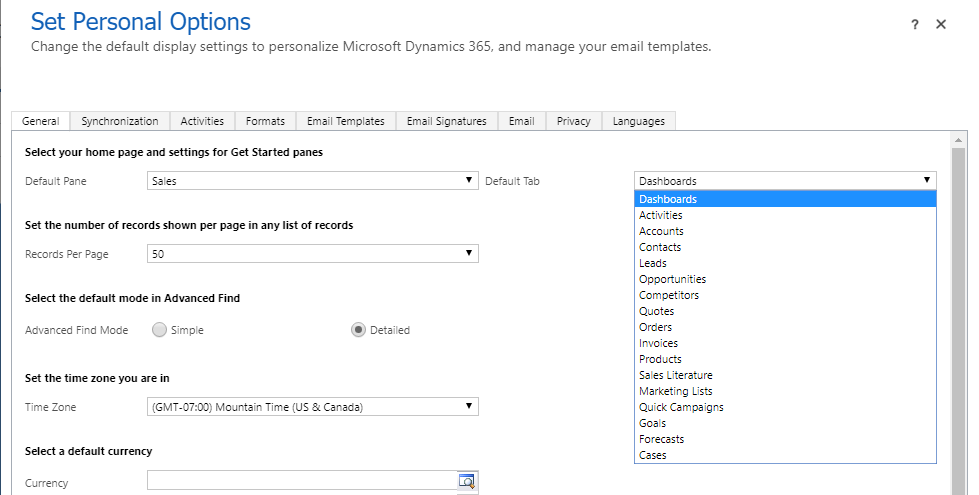
This will be your landing pane and tab when you open Dynamics.

