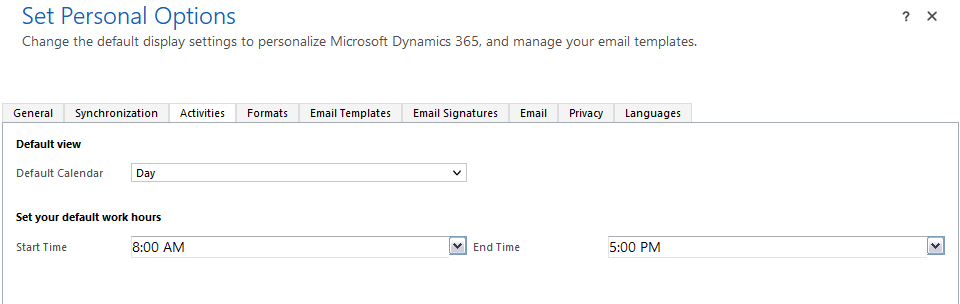There is an area for personalization options in Dynamics 365 that gets often overlooked, so we’ll be reviewing a few of those options in this tip. Below, you’ll find instructions to update your personal time zone and change your default work hours. Work hours are used for activities and the activity calendar.
Select the gear icon in the upper right corner, then select “Personalization Options”:
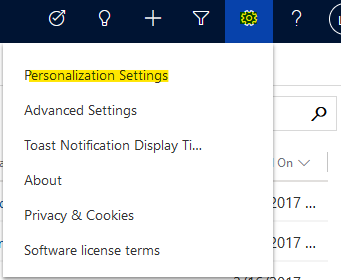
Adjust your time zone in the General tab near the top:
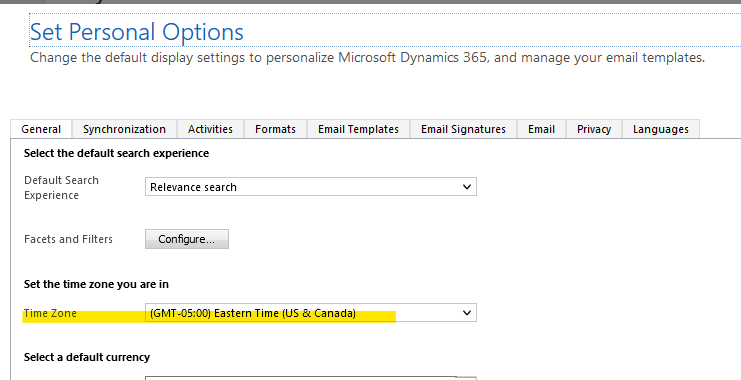
Default work hours can be found in the “Activities” tab. You can also set your default calendar view here: