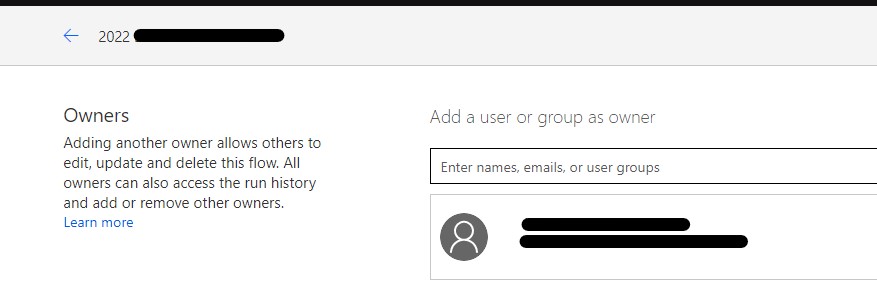If you happen to own a Flow important to your organization, I highly recommend sharing the Flow with an additional user in the event that you leave the company or lose access to your account. While it will be possible to recover any Flows “lost” this way, it can save a few headaches and extra clicks by sharing the Flow with another user. This is also helpful in the event that your Flow fails to run or encounters some other error — Power Automate will email the owners of the Flow with the issue details. The more people that receive this email, the more likely it is that the issue will be addressed quickly!
Thankfully, this is an easy task – the hardest part might be finding the Flow you want to share!
If you don’t see it, verify that you are in the correct environment (upper-right corner!)
Select your flow, then click the “Share” button in the top menu:
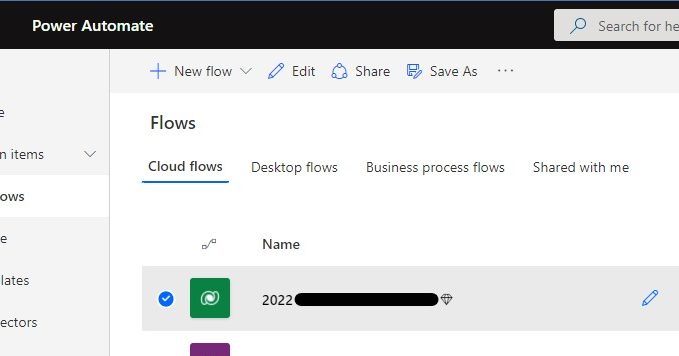
From here, simply add the name of the user or account you want to share the Flow with. You’ll be asked to confirm that data connectors will also be shared. All set.