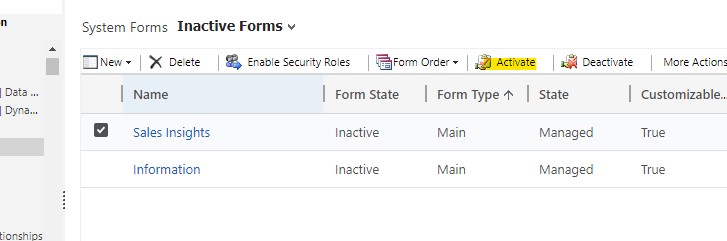In the spirit of Spring being just around the corner (or maybe that’s just wishful thinking…), I’ll show you how to tidy up your form selection screen from the solution. It’s an easy way to simplify the forms available to users and administrators in the back-end.
Select the gear icon in the upper-right corner, then click “Advanced Settings”. Select the arrow next to “Settings”, then click “Customization”, then “Customize the System”. This will open the solution in a new window.
Navigate to the entity (sorry, TABLE!) whose forms you want to edit. Just select the form you want to deactivate, then hit “Deactivate”:
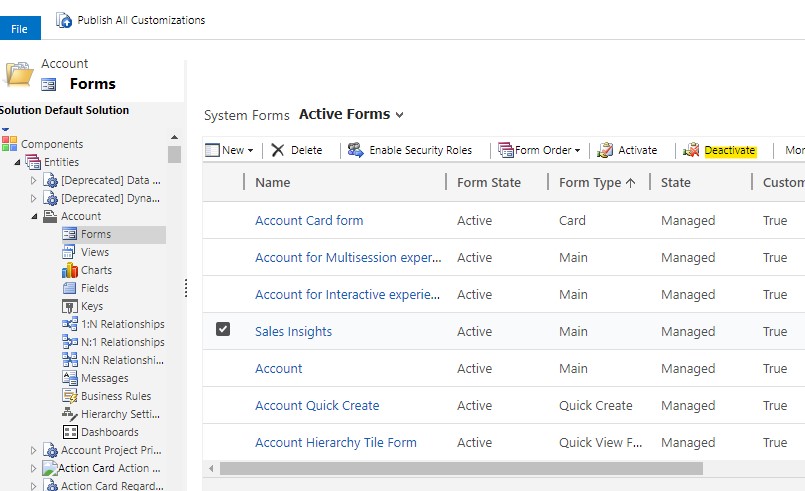
This will move the form to the “Inactive Forms” view:
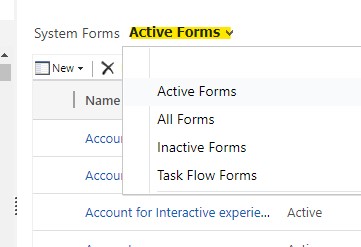
You can reactivate it from the “Inactive Forms” view: